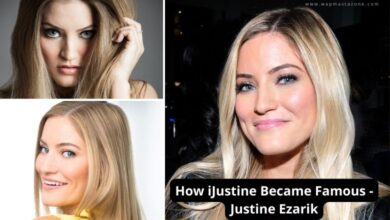What is a POS Mahine?
A POS machine is an advanced payment accepting machine used all around the world. It accepts different types of credit and debit card payments and issues receipts. POS is otherwise known as point of sale. POS machines have evolved over the years and today’s POS machines are more advance and user-friendly. Some require entering your PIN for confirmation before payment approval while some use an automatic sensor. In this post, I will talk about how to use POS machines for payments in Nigeria.
Also read: What Search Engine did People Use before Google?
How to Use POS Machine for Payment in Nigeria
What happens when you use your debit card for payment? when you use your card for payment at POS, you are debited directly from your savings or current account. Follow the steps below;
1. Present your Debit Card to the Cashier/Merchant:
At the point of payment, you can decide to pay with your debit card if you don’t have cash with you. Once the total of your good has been made, you will be asked how you wish to make the payment. At this point, you can make use of your debit card.
2. Insert/Swipe your Debit Card through the POS Machine:
You can choose to insert your card into the POS machine then enter your PIN or swipe your card. while some merchants will take the card from you to insert into the POS machine, It is very important that you are vigilant and do not reveal your PIN to anyone.
3. Select the Debit payment option:
Once you insert your card into the POS machine, you will be prompted by the machine to choose the Debit or Credit option. Select the Debit option, then insert your PIN.
Also read: 9 Most Deadliest Computer Viruses that Stood the Test of Time
Note that some old POS machines will require that you select the bank name before you can continue with the transaction.
4. Enter your Four Digit PIN:
To approve the transaction, you need to enter your four-digit pin. At this point, you should confirm that the total amount displayed on the machine is correct before approving the payment. Once you are certain, then you can approve the payment.
Also read: The Complete difference between PayPal FnF and PayPal GnS
What Happens if the Payment is Not Successful?
If you experience a network issue, the payment may not be successful. In this case, you need to find other means of paying for what you purchased or return them. If you get debited after, you can log a complaint with your bank.
Also read: How to Temporarily or Permanently Delete Facebook Account – Guide
How does the POS Machine Really work?
Here’s a breakdown of how a typical POS machine works:
- Payment Entry: When a customer is ready to make a purchase, the cashier or merchant enters the transaction amount into the POS machine. This can be done manually or by scanning the product’s barcode.
- Card Swipe/Insert/Tap: The customer then presents their payment card to the POS machine. Depending on the type of card and technology used, the card can be swiped through a magnetic stripe reader, inserted into an EMV (chip) card reader, or tapped on a contactless payment terminal.
- Card Authentication: The POS machine communicates with the card issuer or payment network to authenticate the card and verify its validity. This involves encrypting and securely transmitting the card data for verification.
- Transaction Processing: Once the card is authenticated, the transaction details, including the payment amount, are sent to the card issuer or payment processor for authorization. The payment processor communicates with the customer’s bank or card issuer to verify that the customer has sufficient funds or credit available for the purchase.
- Authorization: The card issuer reviews the transaction request and responds to the POS machine with an authorization code or decline message. If the transaction is approved, the authorization code is sent back to the POS machine.
- Payment Confirmation: The POS machine displays the approval message to the cashier and prompts for the customer’s signature or PIN entry, depending on the type of payment card used. Some newer systems may not require a signature for small transactions.
- Receipt Generation: After the payment is successfully authorized, the POS machine prints or digitally generates a receipt for the customer. The receipt includes details such as the transaction amount, merchant information, date, and other relevant information.
- Settlement: At the end of the day, the merchant batches all the authorized transactions from the POS machine and initiates a settlement process. This involves sending the transaction data to the acquiring bank or payment processor for final processing. The funds from the transactions are then transferred to the merchant’s account, usually within a few business days.
Also note that Modern POS machines often offer additional functionalities, such as inventory management, sales reporting, and integration with other business systems.
How to get POS From Banks in Nigeria
To obtain a POS (Point of Sale) machine from banks in Nigeria, you can follow these general steps:
- Choose a Bank: Research and identify banks in Nigeria that offer POS services. Some popular banks known to provide POS facilities include First Bank of Nigeria, Guaranty Trust Bank (GTBank), Zenith Bank, Access Bank, and United Bank for Africa (UBA).
- Account Requirement: Typically, banks require you to have a business account with them before they offer you a POS machine. If you don’t already have a business account, visit the bank of your choice and inquire about the account opening process.
- Business Documentation: Prepare the necessary business documentation required by the bank. This may include your business registration certificate (CAC certificate), valid identification documents, utility bills, tax identification number (TIN), and any other relevant documents that establish the legitimacy of your business.
- Application: Complete the application form provided by the bank. The form will require you to provide information about your business, including the type of business, average transaction volumes, expected sales turnover, and other relevant details.
- Evaluation: The bank will evaluate your application, taking into consideration factors such as the nature of your business, your financial history, and the potential risk associated with the POS service.
- Agreement and Fees: If your application is approved, the bank will provide you with an agreement that outlines the terms and conditions of the POS service. Review the agreement carefully, including any associated fees or charges for using the POS machine, such as transaction fees or rental fees.
- Training: Once you agree to the terms and conditions, the bank will provide training on how to operate the POS machine, including basic troubleshooting and security measures.
- Activation and Installation: After training, the bank will activate the POS machine and assist with its installation at your business location. They will also provide you with any necessary supplies, such as receipt rolls or charging cables.
What are the Financial institutions giving out POS Machines in Nigeria?
Below are some of the financial institutions in Nigeria giving out POS machines:
- Polaris bank
- Zenith bank
- First Monie POS Agency
- Opay POS Agency
- Wema bank
- Paga
- Nomba (formerly Kudi) bank
- Flutterwave
- Quickteller
- GTB
- Ecobank
- Moniepoint POS
- PalmPay
- Baxibox
- Brass
- Access Closa Agency
- UBA Monie POS agency