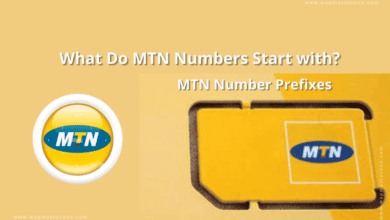How to Check MTN Data Balance in 2023 – 3 Best Means
how to check MTN data balance, how to check data balance on mtn

Wondering how to check MTN data balance or how to check data balance on mtn? In the post, I will show you different means of checking your Data balance. This will include using MTN App, through messages and USSD codes.
How to check your MTN data balance via USSD code
To check your MTN data balance via USSD code,
Simply dial the code, *323*4#, and send it on your smartphone.
You will get a pop-up, and also an SMS from MTN, with the balance of all active data bundles on your MTN line.
How to Check Data Balance on MTN
1. Via Message/SMS
To check your data-balance via message;
- Open your phone message app
- text 2 to 323 or 131
- then wait for a feedback message containing your data balance.
Also Read: How to link NIN to GLO and Airtel Phone Number
To check blackberry user MTB BIS subscription;
- simply Text Status to 21600.
- then wait for a feedback message containing your data balance.
2. Via USSD code
To check your data balance through USSD code;
- Simply dial *131#
- press 3 on the popup screen
- you will then see a message showing your data balance.
Another USSD code you can use ;
- Simply dial *559#
- you will then see a popup message showing your data balance.
Also read: How to Check Data Balance on 9mobile
3. Via MTN App
To check your data balance through myMTN APP;
- Simply download myMTN app from google playstore or apple store.
- Register on the app after installation.
- Then you can view your data balance directly from the app.
Also Read: How to Call or Contact MTN Customer Care in Nigeria
How to check MTN shared data?
- To check your MTN shared data balance,
- simply dial *461*7#.
How to check M blackberry data balance?
To check M blackberry data balance;
- Simply send Status to 21600.
Also Read: How to Check SIM Registration Status for All Networks in Nigeria
we love to hear from you, comment below and share.