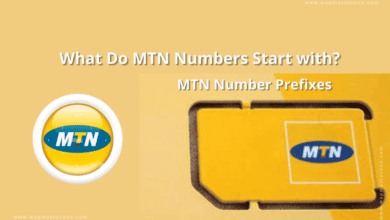How to Check SIM Registration Status for All Networks in Nigeria
MTN, GLO, AIRTEL, 9MOBILE

In this post, i would show you How to Check SIM Registration Status for All Networks in Nigeria.
Follwing the recent development of NIN linking with your SIM. it is also important to know if your SIM is registered with your network provider. This would allow you to know if you are to go and update your sim registration details before your sim gets blocked.
Use the codes below to check sSIM registration status of 9Mobile, Airtel , MTN, Glo ;
| Airtel | *746# or send email request messages to customercare@ng.airtel.com |
| Globacom | Text REG to 746 or 3456 |
| 9Mobile | dial 746 or 200 |
| MTN | *789*1# or Send Reg to 789 |
Also read: How to link NIN to your MTN SIM
The NIN linking with your SIM is meant to help the GSM companies and the Government to keep record of subscribers in Nigeria. It will help law enforcement agencies in tracking down criminals and also make the recovery of lost SIM cards easy.
How To Update MTN SIM Registration in Nigeria
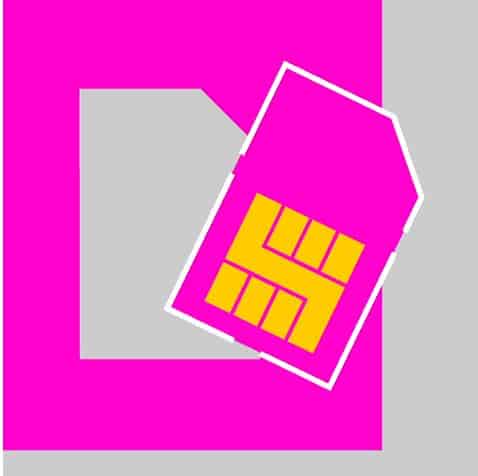
If you check your sim registration status and discover that your SIM card is not registered, you would then need to walk to a nearby SIM registration center to update your SIM registration details. At the point of registration, you would need to provide the following details;
Your phone number, full name, mother’s maiden name, age and Home address. Fingerprint and capturing would be done at the point of registration.