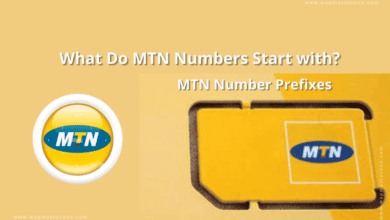How to Check Data Balance on 9mobile – 3 Easy Ways
How to Check Data Balance on 9mobile, how to check 9mobile data balance
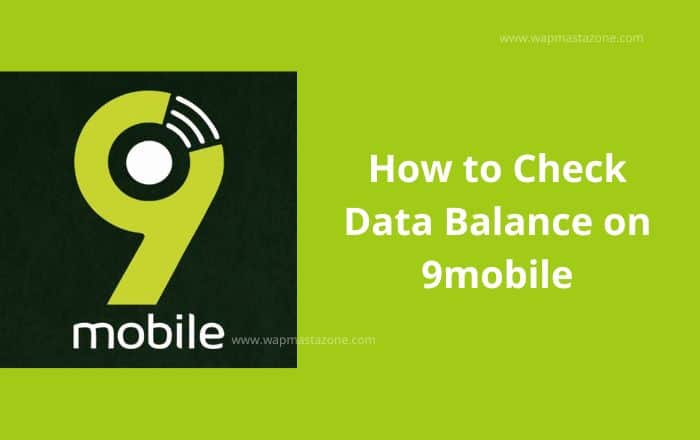
In this post, I will discuss how to check data balance on 9mobile using USSD code, SMS, and mobile apps.
9mobile is one of the leading telecommunications in Nigeria and it was previously known as Etisalat. Since it changed to 9mobile, it has consistently improved its services by providing cheap and affordable service to its subscribers.
The table below shows you different means you can use to check your data balance or account balance on your 9mobile or Etisalat.
Also read: How to Borrow Airtime on 9mobile
How to Check Data Balance on 9mobile – 3 Easy Ways
How to Check Etisalat Data Balance Via USSD Code
The USSD code for checking data balance on 9mobile is *228#. you can dial this on your smartphone and you will get a response with your data balance.
Dial the code on your phone and you will get a response showing your remaining data balance and expiry date.
| 9Mobile data balance USSD code | *228# |
| 9Mobile Airtime account balance USSD code | *232# |
Also read: How to Check MTN, Glo, 9mobile and Airtel Number in Nigeria
How To Check 9mobile Data Balance Via SMS
You can also check your 9mobile data balance on your 9mobile by sending SMS “INFO” to 228.
Alternatively, you can text “BAL” to 228
Also read: How to Get 6X Airtime and Double Data Bonus on 9mobile Winback Offer
How To Check Etisalat Data Balance Via Mobile App
You can also check your Etisalat balance on mobile app.
To do this, first download the mobile app.
Download – Etisalat mobile app for android
Download – Etisalat mobile app for iPhone
- Once you download and install the app, open and enter your 9mobile number
- An OTP will be sent to you phone
- Enter the OTP to confirm
- Set the required details and finally login
- From the homepage, you can perform different functions including checking data balance
How To Check 9mobile Account Balance or Airtime account balance
9mobile has made it easy and you can simply use its USSD code to get your account balance.
You can check your 9mobile account balance using USSD code
Simply dial *232# on your smartphone and you will get a prompt message showing your 9mobile airtime balance.
Also read: 9mobile Data Plans and 9mobile Data Code
Useful tools: what is my IP Address? – Find it here