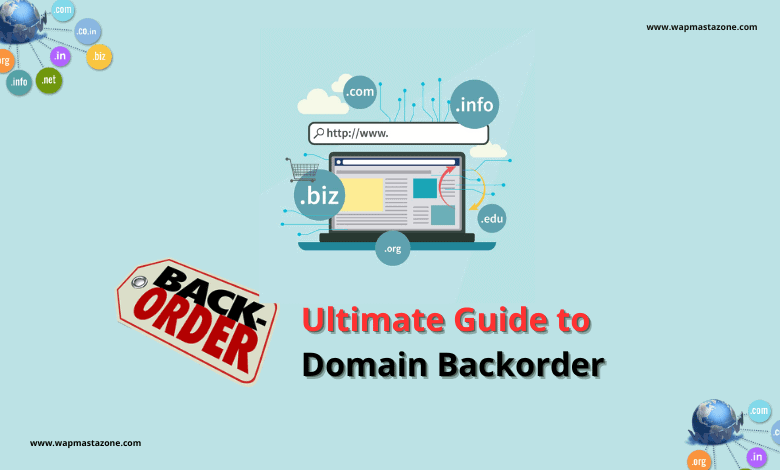
What is Domain Backorder and How Does it Work?
To understand how to backorder a domain, first you should understand what backorder actually means. Domain backorder is a technique utilized to acquire a desired domain name that is currently unavailable for registration, usually due to its ownership by someone else. It involves placing a request to purchase the domain once it becomes available for registration.
Placing a domain backorder allows you to know exactly when a domain name drops thereby allowing you to have a much higher chance of securing the domain name. It is also important to know that Doman backorder is only possible through a domain registrar like Godaddy.
Suggested read: Complete Guide to Domain Flipping
What is a Domain Backorder?
Domain backorder is a service designed to assist you in acquiring a specific domain name you desire by attempting to purchase it for you once it becomes available for registration. By engaging in this practice, you have the advantage of being one of the first individuals offered the opportunity to register your desired domain name immediately after it expires, before anyone else gets the chance.
What is Domain Monitoring?
Domain monitoring observes and records changes in the domain settings of a designated domain. It is essential to monitor changes in certain domain settings as they may provide an indication of when your desired domain name will be available for registration and purchase once again. When you place a domain backorder, domain monitoring is automatically included and will send you email notifications whenever significant changes occur in the domain settings of your desired domain. Below is an interface of GoDaddy backorders and monitoring service.
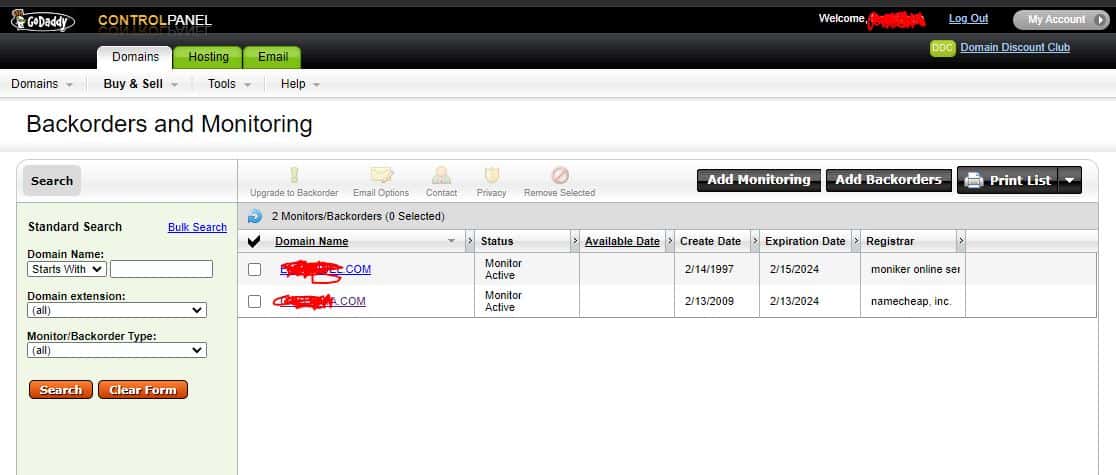
When monitoring a particular domain name, you will be notified if any of the following changes occur on the domain;
- Changes in the Domain Name Registrar; in a situation where the domain name is transferred to another domain registrar.
- where the domain is renewed
- If there is a change in Nameservers / Domain Name System (DNS)
- If there is a change in The Status of a Domain Name, perhaps locked or unlocked.
- In a case where the Domain name expires
Also read: Expired Domain – The Domain Expiration Process
How to Backorder a Domain?
The steps below will show you the process involve in monitoring and backordering a domain. I will use the GoDaddy backorder system as an example.
1. Search for Domain Availability:
Once you do a domain name search and find the domain you want to monitor and backorder. First, check the expiring period of the domain by using a domain age checker or Whois information checker. Once you are convinced that the domain owner of your target domain may perhaps not renew the domain, then the next thing to do is to set up a domain backorder and monitoring.
Also read: How to Find Domain Names
2. Set up Domain Monitoring:
How to Set up Domain Monitoring:
- From your GoDaddy dashboard, select “Buy & Sell”.
- Then select “backorder and monitoring”
- Then select “Add Monitoring”
- Then enter the domain(s) you want to monitor, then select “Next”
- Enter your email address in the next step and select “Next” (Ensure to use an email address you want to be receiving status-change notifications on)
- You’ll see a confirmation message that your changes have been processed and your domain will be set up for monitoring within a few minutes, then select OK.
3. Upgrade my Monitored Domain to a Back-order:
How to Upgrade my Monitored Domain to a Backorder;
By upgrading a monitored domain to a backorder, you can increase your chances of obtaining a registered domain or soon to expired domain. Additionally, even after upgrading, you will continue to receive notifications regarding any updates related to the domain.
Also read: 6 Reasons Why you Should buy a Custom Domain
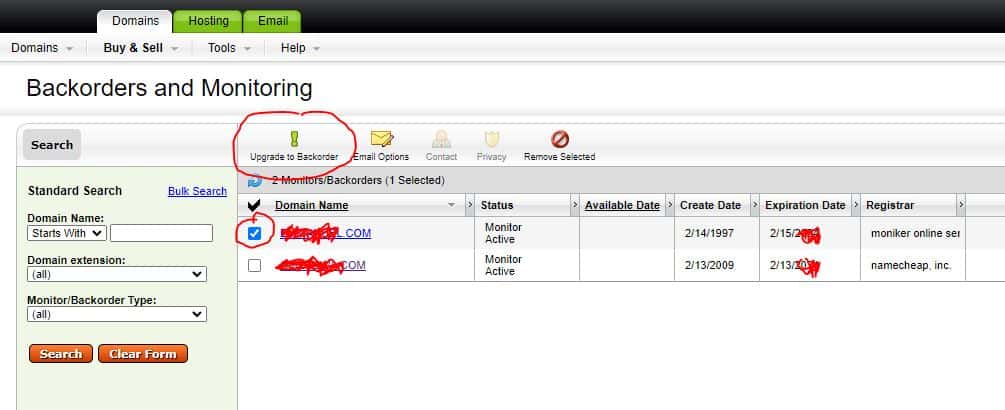 To do this;
To do this;
- Log in to your GoDaddy Domain Control Center
- Select Buy & Sell> Backorders and Monitoring.
- Check the box next to the domain you wish to modify
- then select Upgrade to Backorder.
- Select Public for the backorder type.
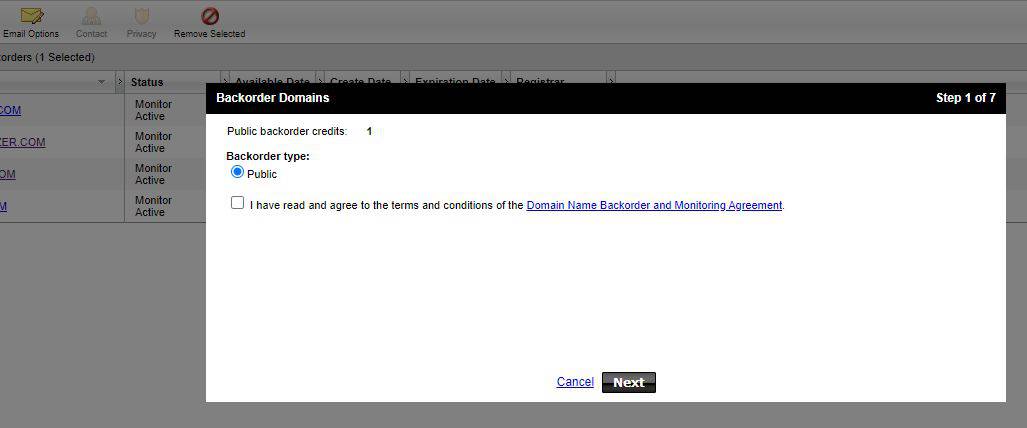
- Select I have read and agree to …, then select Next. (If you don’t have enough credits, select Buy Credits to purchase more, then come back here to complete the upgrade).
- Edit your contact information, if necessary, then select Next.
- You’ll see a confirmation message that your changes have been submitted and updates will process within a few minutes, then select OK.
Suggested read: 7 Proven Steps To Grow Your Domain Authority
4. Set up Domain Backorder:
How to directly Set up Domain Backorder. It is similar to the steps above.
- From your GoDaddy dashboard, select “Buy & Sell”.
- Then select “backorder and monitoring”
- Then select “Add Backorder”
- Then enter the domain(s) you want to backorder, then select “Next”
- Select Public for the backorder type
- Select I have read and agree to …, then select Next. (If you don’t have enough credits, select Buy Credits to purchase more, then come back here to complete the upgrade).
- Enter your email address in the next step and select “Next” (Ensure to use an email address you want to be receiving status-change notifications on)
- Edit your contact information if necessary
- You’ll see a confirmation message that your changes have been submitted and updates will process within a few minutes, then select OK.
- then wait to get a direct notification as soon as the domain becomes available for registration.
5. Buy Domain Backorder Credits:
If you don’t have back-order credits, then you would have to buy some credits which would allow you to backorder the domain of your choice.
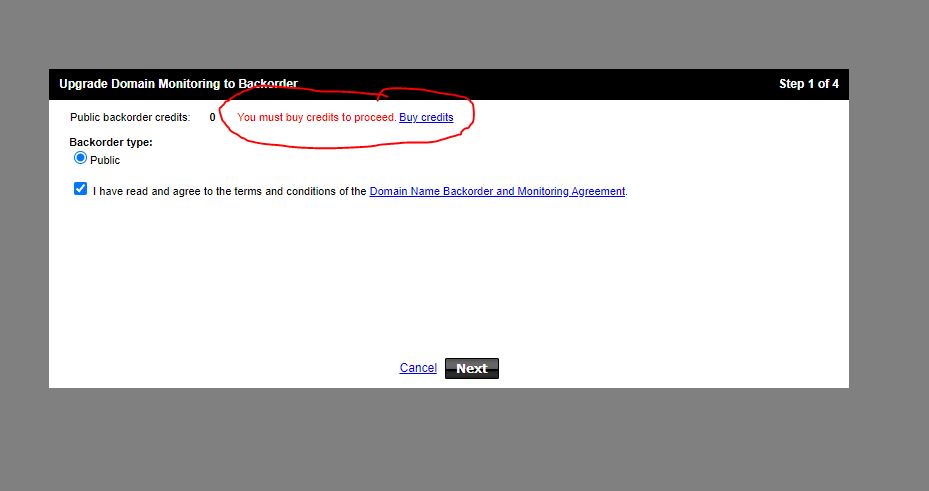 Click on buy credits and follow the prompt.
Click on buy credits and follow the prompt.
How to Buy Godaddy Back-order Credit
Simply follow the steps below to buy domain credit on Godaddy;
- follow the prompt from your backorder account when placing a domain on back-order or
- visit this link – https://www.godaddy.com/domains/domain-backorder
- then click on get started. Also noted that the credit comes in form of points starting from 1. This means that you can use one credit to place a domain on back-order and you will need to buy another credit to place another domain on monitoring and backorder. At the time of writing this article, 1 credit = $26.98.
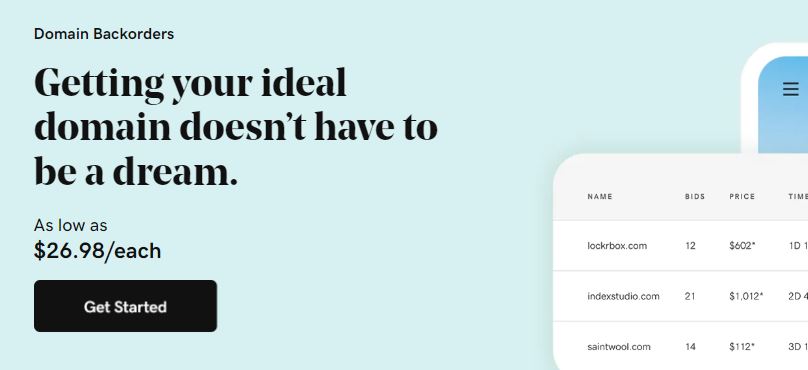
- In the next prompt, you can decide on the number of credits you want to buy.
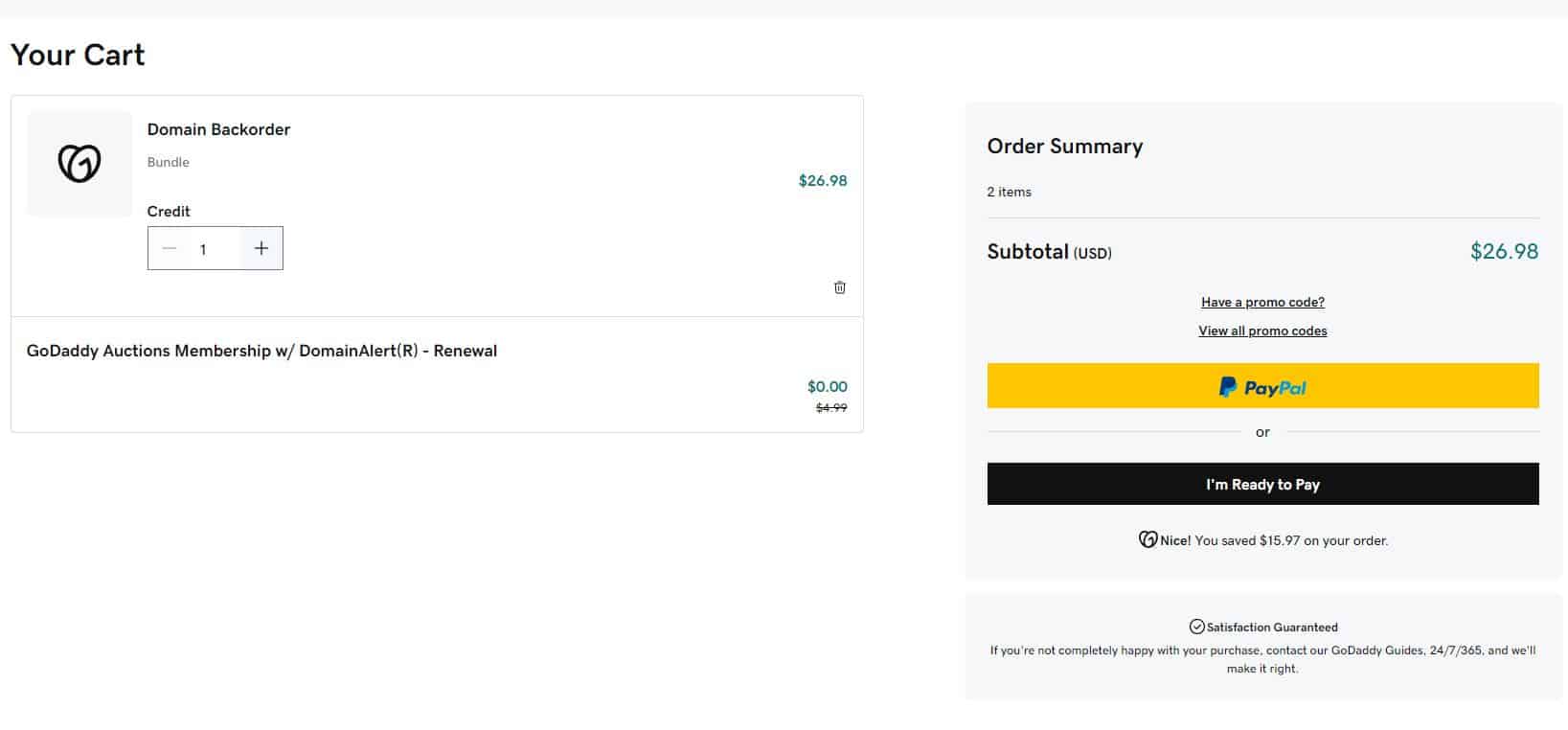
- apply promo code if you have one to get a discount
- then pay using PayPal or your credit card
Also read: Maximizing Your Startup’s Potential with a Premium Domain Name
6. Purchase the Domain Name:
The race is not over yet. In the next step, you will have to purchase the domain once available as you will be notified as soon as the domain becomes available for purchase.
If you are the only person who placed a backorder on the domain, then you don’t have any competitor, but if there is another person, then the notification goes to the first person who placed the backorder first.
If several individuals placed a backorder for the same domain, the domain will go into an auction where everyone will have to compete in the bidding process. You can take part in the bidding process if you wish. However, if you do not want to participate in the auction or if the domain backorder is unsuccessful for any reason, you can use your domain backorder credit to place an order for a different domain of your choice. Note that all credits are valid until successful.
Domain Backorder Frequently Asked Questions
Does a Domain Backorder Guarantee that I will get the Domain?
No, buying a domain back-order does not assure that you will get your desired domain name. But it gives you an edge over others who are trying to purchase the same domain but not through back-order. In the event that GoDaddy is unable to register the domain for you or where the service fails, you can reassign the backorder to another domain name. If the service provider you use is not able to acquire your domain name, they will notify you by email. In the event domain where the domain name does into an auction, instructions will be given to you regarding how to participate in the auction, if you wish to do so.
Also read: Valuable Domain Name Keywords
Can More than One Person Backorder the Same Domain?
Before March 2009, only one back-order per domain name was permitted. This implies that if a different customer placed a backorder on a domain name before March 2009, another person cannot place a back-order for the same domain as long as the original back-order is still in effect. However, the status has changed as of March 2009, another person can still place a backorder for that same domain.
Why Are Some Domains Not Available for Backorder?
There are a few situations where a domain might not be eligible for back-order;
- Single backorder policy — Prior to March 2009, Gogaddy allowed only one backorder per domain. If someone placed a backorder on a domain prior to March 2009, no other back-order can be placed on the same domain so long as the original backorder remains effective.
- Domain extension not supported — We support backorders for the following domain extensions: .biz, .com, .info, .me, .mobi, .net, .org, and .us.
- Blocked — We block customers from back-ordering certain domain names.
- Premium domains: At this time, we don’t offer backorders for premium domains.
Also read: Most Expensive Domain Names – Top 500+
What Happens After I Backorder a Domain?
Once you have placed a domain back-order, It is advisable to set up domain monitoring to keep track of any changes to the domain. The subsequent actions depend on the domain’s current registration status and the backorder service manager’s ability to capture the back-order.
Where Can I Buy Domain Names?
Ready to buy your domain name? Buy
- through Godaddy
- through Namecheap
- through Namesilo
- through hostgator
- through bluehost
- through hostinger
- through OVHcloud US
[ads2]
Also read: How to Choose a Good Web Hosting for your Website or Business
What’s Next? Use Our Free SEO & Webtools
Free Web & Seotools Categories Websites ![]() 30+ Free SEOTools
30+ Free SEOToolsWeb/Seotools https://www.my-seotools.com/ ![]() DomainTools
DomainToolsIP/Domaintools https://www.domainlista.com/ ![]() Webtools
WebtoolsWebtools/Domaintools https://webtools.domainlista.com/ ![]() DNS Checker
DNS CheckerWebtools https://dnschecker.me/ ![]() What is my IP Address?
What is my IP Address?Web tools/IP Address Checker https://www.readmyip.com ![]() SEO Analyzer
SEO AnalyzerSeotools https://seoanalyzer.wapmastazone.com/ ![]() 50+ SEOTools
50+ SEOToolsWeb/Seotools https://seotools.wapmastazone.com/ ![]() Site Worth Checker
Site Worth CheckerSeotools https://siteworth.wapmastazone.com/ ![]() SEO Checker
SEO CheckerWeb/Seotools https://www.spysuggest.com/ ![]() Qr Code Generator
Qr Code GeneratorWebtools/Qr Generator https://qr-codegenerator.me/ ![]() SEO Optimizer
SEO OptimizerSeotools https://seooptimizer.me/



