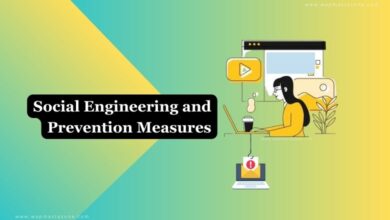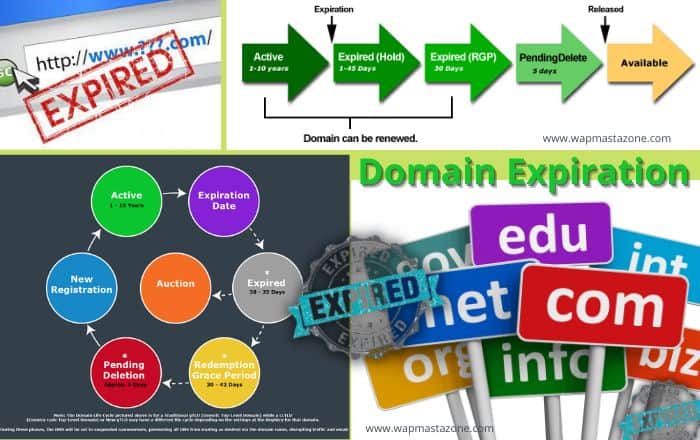
domain expiration – What happens when a domain expires? This article will explain the domain expiration process and what you must do in order to keep your domain or take advantage of a soon-to-expire domain.
“They say the arms race ended with the close of the Cold War 15 years ago, but someone apparently forget to tell combatants in the domain business to lay down their weapons! The fight for dropping domains in this industry has turned into an epic struggle that has left a lot of virtual dead and wounded along the way. In this battle zone, there’s no need to worry about surface to air missiles, it’s software programs that strike the deadly blows. This was the word of Mike Davidson written in his article How to Snatch an Expiring Domain in 2005.
Apparently, nothing has changed, the domain industry has become a gold mine and the hunt for new and expired domains has not stopped.
Suggested read: Complete Guide to Domain Flipping
So, What Happens When a Domain Expires?
Contrary to popular belief, domains do not expire when they say they do. Before a domain finally expires and becomes available for new registration. It first becomes inactive, then enters a grace period.
It was on Aug the 31st, 2013, when ICANN (Internet Corporation for Assigned Names and Numbers) adopted the Expired Registration Recovery Policy which requires registrars to notify registrants of important information regarding their domain expiration, renewal, and procedures. This is passed to you by your domain registrar.
Also read: How to Choose a Good Web Hosting for your Website or Business
Domain Renewal Alert
Your registrar will send multiple emails to notify you of expiration within the 30 days prior and 30 days after the expiration date of your domains.
If you get these notifications and you then decide not to renew the domain, the domain then enters expiration time.
Domain Expiration timeline
Using Godaddy as a case study, Below is what GoDaddy does from day 1 until the 72 days of expiration time.
| Days after domain expiration | What happens and what you can do |
|---|---|
| +1 day | Godaddy will try to auto-renew it, or you can manually renew for the standard renewal price. |
| +5 days | Godaddy will try to auto-renew again – but if that doesn’t work, your domain gets parked: your site and email stop working. But you can still manually renew for the standard renewal price. |
| +12 days | Godaddy try to auto-renew your domain one more time. You can still manually renew for the standard renewal price. |
| +19 days | The Domain goes on hold: it’s still in your account but inactive. Manually renew with applicable redemption fee. |
| +26 days | By 26th day, the domain goes to auction. If there are no active bids on the domain, you can still manually renew for the standard price plus the applicable redemption fee. |
| +30 days | If no active bids in the auction, the domain stays in your account but now it’s expired. You can manually renew for the standard price plus the applicable redemption fee. If there’s an active bid at auction, the domain can’t be renewed. |
| +36 days | Domain goes to a final closeout auction. Until there’s an active bid, you can still manually renew for the standard price plus the applicable redemption fee. Once there’s a bid, you can’t renew the domain, but you can place your own bid. |
| +41 days | Final closeout auction ends. You can still manually renew for the standard price plus the applicable redemption fee. |
| +72 days | Domain is removed from your account and you can’t renew it anymore. You may be able to register the domain after the registry has released it, but GoDaddy can’t advise when the registry will release a domain for registration. |
If the owner of a domain does not renew by the expiration date of the domain, the domain goes into “expired” status. For 72 days, the domain is in a grace period where all services are shut down and the domain owner may still renew the domain for a standard renewal fee.
However, If a domain enters the 72days period, it may indicate the following;
- the owner doesn’t have access to renew the domain
- the domain owner doesn’t want the domain anymore
- the owner is facing technical issues, doesn’t even know, or procrastinating.
Also read: How to Find Domain Names
Domain Redemption:
After 41 days, the domain’s status changes to “redemption period” and all WhoIs information begins disappearing, and more importantly, it now costs the owner an additional fee to re-activate and re-register the domain. The fee is around $100 but varies depending on your registrar. When a domain enters its redemption period, there is a chance that it could become yours as the owner might not renew it. You can dig up domain information by using a domain expiration checker.
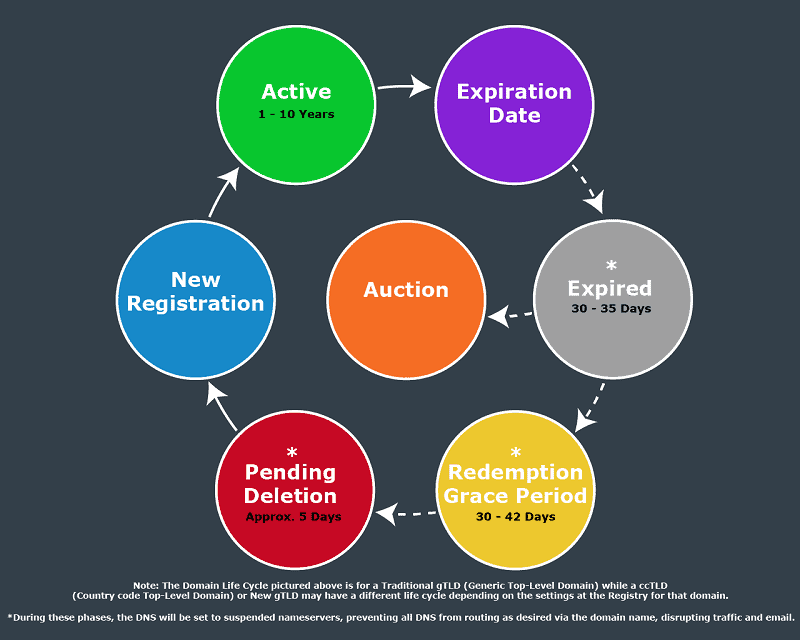
Also read: 6 Reasons Why you Should buy a Custom Domain
Domain Pending Deletion:
Finally, after the redemption period, the domain’s status will change to “locked” as it enters the deletion phase which is 5 days long. On the final day, the name will officially drop from the ICANN database and will be available for anyone to register.
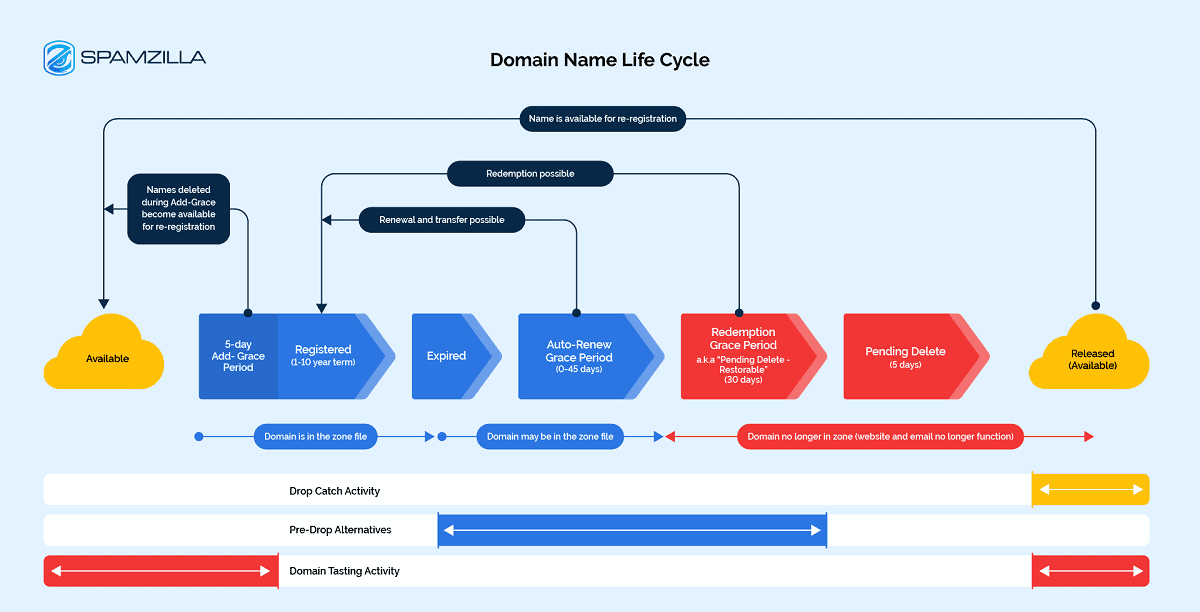
How to Buy an Expired Domain – The Drop Period
By 75 days after expiration, the domain becomes available to the public and could be registered again by anyone. You can then buy it through any of these domains and service providers;
- through Godaddy
- through Namecheap
- through Namesilo
- through hostgator
- through bluehost
- through hostinger
- through OVHcloud US
However, you probably won’t know that the domain is available unless you are following up. At this period, any other person can also snatch it before you do, and this is where the domain backorder comes in.
If the domain name is very valuable to you and you don’t want to lose it to another person then you can enlist and place a backdoor through the 4 big deleted domain-snatching firms. Godaddy, Snapnames.com, Enom.com, and Pool.com
Suggested read: Ultimate Guide to Domain Backorder
“The Drop” is the unpredictable period of time in which the domain is deleted from VeriSign’s database and released back to unregistered status.
The four services —Godaddy, Snapnames.com, Enom.com, and Pool.com — all operate in a similar manner as they use a network of registrars to hit the Verisign servers at frequent intervals and snatch as many requested names as possible. If you don’t get your name, you don’t pay. But that’s where the three services difference comes in;
Best Domain Backorder Companies
1. Snapnames.com
“Snapnames.com (the exclusive partner of Network Solutions) charges you $60 for your domain unless there are multiple bidders, at which point there is an open bid auction between the bidders. Snapnames has an exclusive partnership with Network Solutions which allows them to first shot at any and all expiring domains that are currently held by Network Solutions. The domain then only costs you $60 if you are the only bidder.
Also read: 8 Most Popular Databases for Web Development
2. Pool.com
“Pool.com is the Scott Boras of domain name grabbing — the brilliant, yet conniving agent that players (domains) love and team owners (prospective domain buyers) hate. Pool plays off the power of the unknown in such a fiendishly clever way that you don’t know whether to hug them or kill them. Here’s how it works:
Pool is the number 1 company around as far as the number of servers and success rates go. You place your original bid for $60 and if Pool.com grabs your name for you, they send you an e-mail telling you they’ve been successful and that you’ve now entered “Phase 1” of the two-phase auction system. This is the case whether or not you are the only bidder! Pool.com doesn’t even reveal how many bidders there are.
Then, Pool.com informs you that you have three days to place a new sealed bid. If the bid is either one of the top two bids or within 30% of the top bid, you move on to a one-day open bid auction (the “challenger” auction) for final control of the domain.
Also read: Importance of Domain name
3. GoDaddy Auctions
GoDaddy is the world’s largest and trusted domain registrar and web hosting service provider. It also allows domain backordering which is easy. To do this on GoDaddy;
- log in to your Godaddy auction account
- buy backorder credit then
- click on the “Domain Backorders” tab in the “My Products” section, and apply it to the domain name that the user wants.
- Domain backorders on GoDaddy cost $24.98 each, including registration costs, and also come with free daily domain monitoring and up to one year of free membership.
Note: Also take note that the backorder happens through its auction which comes with automatic bidding. Meaning, First come-First serve. The first person to place a backorder on a particular domain will be given the opening bid through their backorder purchase with no additional cost. Other people who are interested in the domain bidding will also be notified once it becomes available for auction.
Suggested read: Ultimate Guide to Domain Backorder
[ads1]
4. Enom.com
Enom, Inc. is a domain name registrar and Web hosting company that also sells other products closely tied to domain names, such as SSL certificates, e-mail services, and Website building software. Enom also allows you to place a backdoor order for deleted domains.
Other Domain Backorder Companies you can use;
5. NameJet.com
6. DomainMonster
7. Dropcatch.com
8. Catchtiger.com
Discover: Top Affiliate Programs to Join and Start Earning
Advice – The Case for Final Domain Drop
Now, before you go on the hunt for your domain, take note of these;
Placing a domain backorder does not guarantee that you will get the domain name once it becomes available.
Your chance of getting the domain is affected by many factors; The domain owner may renew or purchase it before you. You will need to participate in bidding and another person may purchase it before you during the auction period.
If your interest in the domain is not very important, then use the services of Godaddy, Namecheap, and any of the service provers listed above. But if the domain is extremely important to you, then follow the aforementioned process of backorder.
[ads1]
The hunt for domains has not stopped and it’s most likely going to become a booming industry in the future.
Also read: What is SEO?