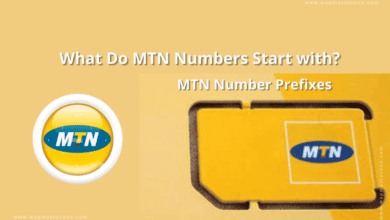How to cancel auto renewal on airtel?
Airtel Auto Renewal can sometimes be annoying, especially when you need your airtime for another purpose and then get consumed by your network provider for the purpose of data renewal. Since autorenewal is pre-programmed by most of the network providers to occur automatically monthly, how do you then stop this service? In this post, I will show you can stop the Airtel auto service renewal.
Suggested Read: The Complete difference between PayPal FnF and PayPal GnS
Suggested Read: Guide on How to Contact Airtel Customer Care in Nigeria
1. How to Cancel/Stop Airtel Autorenewal Via Message
Follow the steps below;
- Text ‘STOP’ to 141. or
- Text “STOPAUTORENEW” to 440.
- You will get feedback from Airtel that your request has been successful.
2. How to Stop Airtel Autorenewal through Customer Care
TO stop the auto-renewal through customer airtel customer care,
- simply dial 111
- then follow the prompt on your phone.
Suggested Read: How to Check SIM Registration Status for All Networks in Nigeria
The steps are simple and you just have to follow as stated above. I hope this post helps you.
Suggested Read: What Search Engine did People Use before Google?
We love to hear from you, comment below and share.