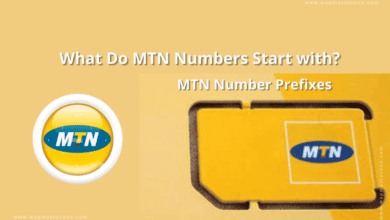In this article, you will learn about how to share airtime on MTN; MTN to MTN, and from MTN to other networks through USSD code or text messages.
This concept is popularly known as MTN Share. MTN Share (formerly Share ‘N’ Sell) is a service that allows you to transfer airtime(credit) from your MTN account to other MTN customers’ accounts. MTN Share can be used by all new and existing prepaid and postpaid customers on the MTN network.
Also read: MTN Data Plan and Internet Bundles Prices in Nigeria
This method is not new and it has been around for a while.
How to Change Transfer Pin on MTN
For this to work, you will need to create a sharing/transfer PIN. The default is 0000 and you need to change this a personal PIN.
To change your MTN share PIN through text message;
- Send an SMS with your Default PIN New PIN New PIN to 777. e.g, send an SMS with ‘0000 1234 1234’ to 777.
To change your MTN share PIN through USSD Code;
- You can also change your PIN by dialing *777*Default PIN*New PIN* New PIN# on your phone and then click on send e.g dial *777*0000*0505*0505#
Immediately after you change your PIN using any of the options above, you will receive an SMS informing you that your PIN was changed successfully. Your new Transfer PIN is personal and should not be shared with anyone.
Also read: How to Call or Contact MTN Customer Care in Nigeria
How to Transfer/Share Airtime on MTN to MTN (airtime transfer code)
To transfer airtime using SMS
- Open the message application on your phone and create a new message in this format; Transfer[space]Recipient’s phone no.[space]Airtime amount[space]Transfer pin and send to 777.
- Simply send an SMS with Transfer, Recipient’s Number, Amount, and PIN to 777. e.g, Transfer 08031234567 1500 0505 to 777 then send
- you will receive an SMS asking you to confirm that you want to make the transfer by sending an SMS with ‘YES’ to 777.
- Once it’s confirmed, the intended amount will be deducted from your airtime account and transferred to the recipient’s airtime account.
Also read: How to Contact MTN Customer Care in Nigeria
How to Transfer/share Airtime on MTN to MTN Using USSD Code
- Simply dial *777*Recipient’s Number*Amount*PIN# on your phone and then click on send e.g dial *777*08031234567*1500*0505# and then send.
- you will receive a message that the transfer was successful once the transaction is completed.
Or use this other means:
- Dial *600*Recipient’s phone no.*Airtime amount*Transfer pin#
- *600*08133400744*1000*2938# and then send
- A service fee will be charged for any transfer you make.
- N1 – N100 transfer will cost you N3
- N101 – N500 transfer will cost you N5
- N501 – 5000 transfer will cost you N10
Discover: Top Affiliate Programs to Join and Start Earning
Things to Note About MTN Share/Transfer
- The default pin code is 0000 or 0000 depending on how many digits they require.
- The most you can be charged is N10 per transfer
- Airtime transfer attracts some charges
- You can transfer up to NGN100,000.00 from your phone to either a single or multiple MTN accounts every day.
- The minimum amount that can be transferred is N50
- There is no limit to the maximum number of transactions per day.
- You can only transfer in Naira amounts and not in kobo, i.e. you can transfer NGN71.00 but not NGN71.99.
- You will not be able to use MTN Share. On the other hand, if your account balance is N1,000.00 you will be able to transfer airtime up to the available N1,000.00 in your account.
- If your MTN prepaid account does not have enough airtime to cover the amount you have requested to transfer, the transaction will not be completed and you will receive an error message.
- If you are a postpaid customer, you will only be able to transfer airtime when your account is in positive. You will not be able to transfer airtime when your account is negative (-). For example, if your account balance is N-300.00.
- You can transfer between NGN50.00 – NGN5,000.00 in a single transaction.