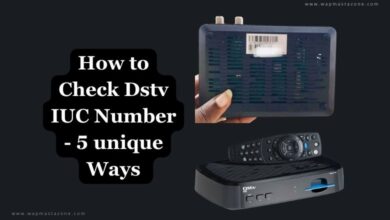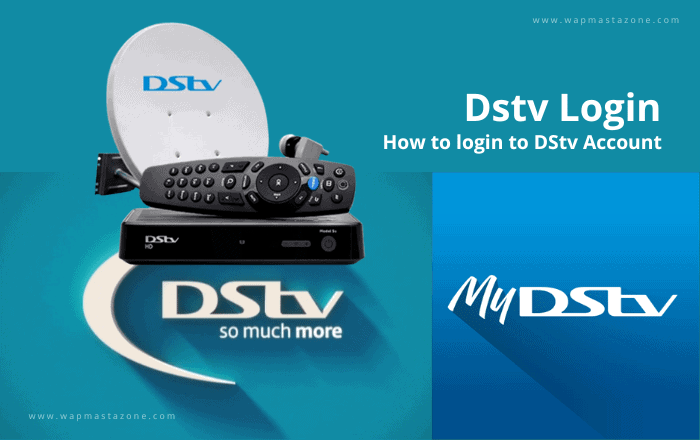
Are you looking for a guide on dstv login, dstv now login and how to login to mydstv app for self-service? This article will help you understand the process. Having access to your dstv account will allow you to have access to different dstv self service, and fix dstv errors if you do not wish to contact dstv customer care.
Suggested read: All DStv Packages and Prices in Nigeria
There are just a few steps you need to follow. But first, ensure you have the following:
- Name registered with Dstv decoder.
- Email address
- Mobile phone connected to your Dstv decoder
- Dstv smart card or IUC number
- Internet access
How to Create a Multichoice Account
First, go to dstv office and buy a decoder if you don’t have one.
- Active the decode with your name, phone number, email address, and any other required information.
- Once it has been activated, your dstv account will be automatically created
Also read: How to Contact DStv Customer Care in Nigeria
Also read: List of All Nigeria Banks Transfer Codes
How to login to Dstv Account online – dstv Account login
Follow the steps below to login to your DSTV account online
- Goto dstv official website
- Click on “Mydstv” then click on “My Account” as you can see in the image below
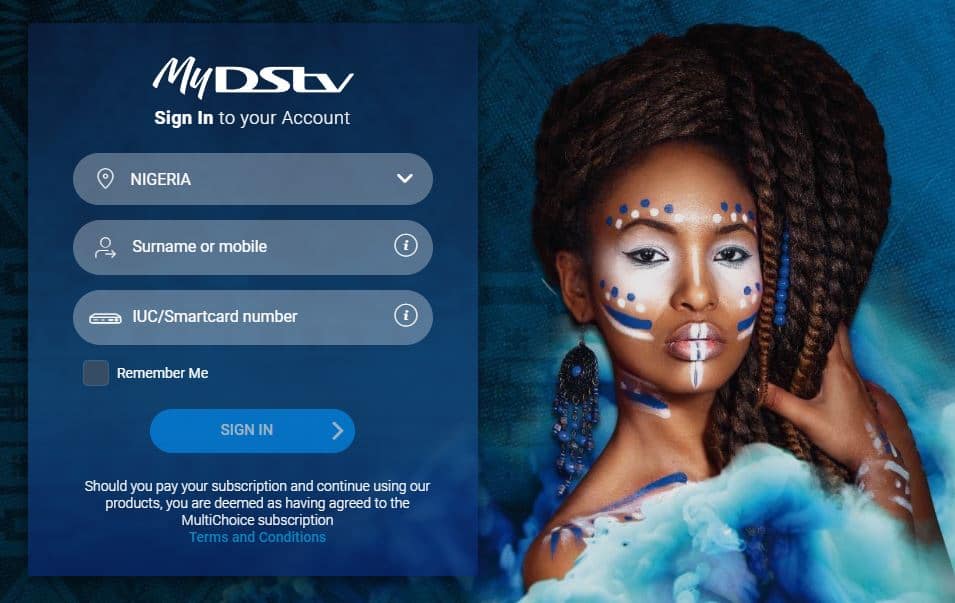
- Select a location, Nigeria in this case
- Enter your surname or phone number
- Enter your IUC/ smart card number
- then click “Sign in”
- You will be redirected your account if all the details are correct
Dstv Now login
Dstv now allows you to watch Live TV channels or Catch-Up content from your mobile device. To enjoy dstv Now, first you must register for the DStv Now service, after this, you will be able to watch live streams.
Suggested read: List of All Nigeria Banks Transfer Codes
Requirements For DStv Now Account Login
Here are the basic and important things one needs to login to your account
- Activate DStv Now account.
- Email address
- Dstv now access:
- And your details
How to Login to Dstv Now Account Online – Dstv Now Login
If you want to login into your DStv Now account, then you need to follow the steps below:
- Visit the dstv official website
- The login page will appear on the website.
- Click on the sign-in button at the top right corner of the screen.
- Enter your email address or phone number
- Enter your DStv Now password
- Then click on Login
- Once logged in, you will have access to the dstv now features
Also read: Dstv Business Packages and Prices in Nigeria
Also read: DStv Compact Channel List and Price in Nigeria
How to Login to My DStv Now App on Smartphone
To log in to your DStv Now account on your phone,
- First, download the apps: dstv now app for android, dstv now app
- Open the DStv Now app once downloaded
- Then enter your mobile number connected to your DStv Now account or email address
- Enter your login password
- Click on the sign in button
- Now, you can catchup and start enjoying dstv now features anywhere from your phone.
Dstv Account Frequently Asked Questions
How Many Devices Can log in to DStv Now Account?
According to the multichoice policy, only 4 accounts can be connected to your DStv Now account at a time.
How can I Download MyDStv Mobile App
You can download my dstv app for ios or Android by following the links below:
Also read: DStv Confam Channel List and Price in Nigeria
Also Read: DStv Yanga Channel List And Subscription Price in Nigeria
How Can I Retrieve My DStv Smartcard number
You can easily retrieve your smartcard number by following the steps below:
- Tap the “Forgot Smartcard number?” button which is below the login form
- Then select your country
- Follow by entering your phone number
- Then click on the “Find”
- You should get a notification on your screen, that you have received your smartcard, then check the notification.
- Click on the “OK, GOT IT”
- You would see your smartcard number in the notification.
Also read: How to Contact Gotv Customer Care
Also read: GOTv Max Channels list and Sub Price
Suggested read: Gotv Decoder – Installation and How to Reset Gotv Decoder
Also read: Gotv Jinja Channels List and Price in Nigeria
Also Read: Gotv smallie channels list and Price in Nigeria