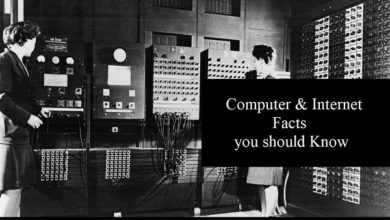COMPUTERCOMPUTER TRICKS
How to End non Responding Programs on Windows 7 and 8
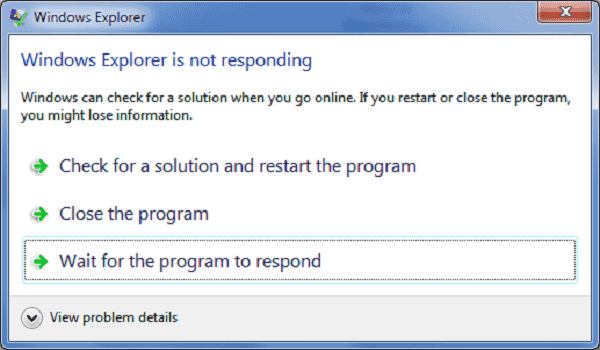
How can you End non Responding Programs on Windows 7 and 8?
Sometimes while using your computer, you find it difficult to close some running applications that might be slowing down your computer on windows 7 and 8. But with the use of a task manager, you can close non-responsive programs or app. follow the steps below;
- press hold CTRL + ALT + DELETE on the keyboard
- The interface pops up, then click on TASK MANAGER
Also Read: 9 Most Deadliest Computer Viruses that Stood the Test of Time
- The TASK MANAGER then opens
- You should now see a list of running applications as shown above
- Select the app or program slowing down your pc and click on END TASK
The second approach
- Right-click on the taskbar and click on TASK MANAGER
- The interface pops up,
- You should now see a list of running applications on your windows as shown below
- Select the app or program slowing down your PC and click on END TASK.
The steps above will help you stop non Responding Programs on Windows 7 and 8 computers.
Also Read: What Search Engine did People Use before Google?