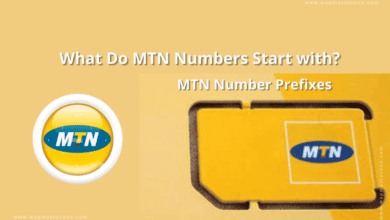How to Check Glo Number in Nigeria – Latest
how to check glo number, how to check glo balance
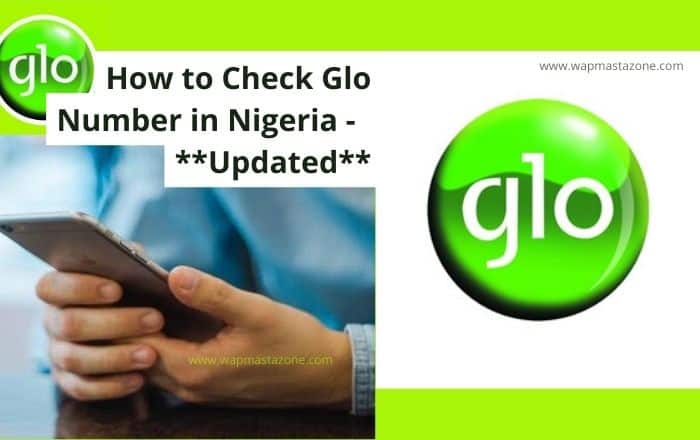
how to check Glo number, how to check Glo balance
Since the country has multiple telecommunications companies and people are allowed to own several lines from different networks, most Nigerians don’t know all their phone numbers off-head or the means of checking their glo numbers.
Also read: How to Check Glo Data Balance Nigeria
Also know that Glo is one of the best network providers in Nigeria and it offers its subscribers affordable plans like Glo berekete. Glo also runs smoothly on 2G, 3G, 4G, and Glo 5G mobile networks. Its 5G could achieve browsing and download speed at a much faster speed compared to other networks.
How to Check Glo Number in Nigeria
You can check your Glo number through different means which include;
- by dialing or call
- by confirming your Glo tariff plan
- by calling one of your phone contacts
- by Using a multi-network USSD code
Suggested read: All DStv Packages and Prices in Nigeria (Latest)
1. Check your Glo Number by Call
To check your phone number through;
- Simply call 1244 on your smartphone
- you will receive an activation code from Glo
- then, an automated voice will dictate your phone number to you
2. Check by confirming your Glo Tariff plan.
You can check your phone number by confirming your Glo Tariff plan
- simply Dial *777# on your device,
- then Select 4 (My tariff plan),
- then Select 3 (My number) and you will get your phone number.
3. Check by calling one of your phone contacts
If you have airtime on your phone then you can easily get your phone number by calling another contact close to you.
- Simply call one of your contact with your Glo number
- then tell the person to tell you your number which will come up on the person’s phone.
Also read: How to Transfer Airtime on Glo in 2021 – Easy Steps
4. Check By Using a multi-network USSD code
To check your Glo number by multi-network USSD Code
- Simply dial *135*8#,
- then wait for the prompt message which will show your mobile phone number.
Suggest read: How to Check Data Balance on 9mobile
Do you know another method? , let us know in the omment section