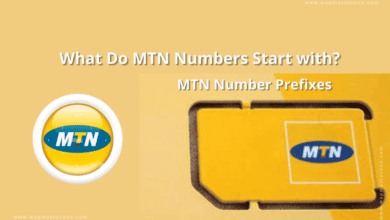How to Transfer Airtime on Glo in 2024 – Easy Steps
Glo airtime transfer code, Glo transfer code

How to transfer Airtime on Glo, Glo airtime transfer code, Glo transfer code
In this article, I will share with you how to transfer Airtime on Glo. This guide is useful when you can’t remember your Glo airtime transfer code, setup process, you have excess airtime and you wish to share with your friends/family or you are looking to change your transfer pin. This process is possible because Globacom Nigeria EasyShare allows you to transfer airtime to your families, friends, or any Glo subscriber easily.
How To change Glo Transfer Pin
Glo assigned a default 5 digit transfer pin of 00000 for every Glo subscriber. But is advisable that you change the default pin to a new pin for security reasons and to avoid unauthorized access. It is advisable that you also use a PIN that is easy to remember. Follow the steps below;
- First Dial *132*default code*new transfer code*new transfer code#.
- e.g *132*00000*54312*54312# then send
- If done correctly, you would get a confirmation message that you have successfully changed your transfer pin.
Also read: Different Ways to Check Glo Bonus Balance in 2021
How to Transfer Airtime on Glo
How to Transfer from Glo to Glo
What is Glo airtime transfer code? Transferring airtime from Glo to Glo is very easy, follow the steps below;
- Simply dial *131*Receiver’s phone no.*Amount*New Pin#
- e.g *131*08050000000*200*54312# then send
- you will get a confirmation message once the transfer is completed and successful.
How to get a New Glo Transfer PIN
Glo EasyShare gives you the freedom to change your transfer pin anytime you want. If you wish to change the pin for one reason or the order, then follow the steps below;
- Simply dial *132*Old Pin*New Pin*New Pin#
- e.g *131*08050000000*54312*34345#
- Where 54312 now becomes your old pin and 34345 is now your new pin.
- You would get a confirmation message after that your pin has been successfully changed.
Also Read: How to Check Glo Airtime Balance and Data Balance in Nigeria in 2021
How To Reset Glo Transfer Code
If at any time you forget your transfer pin and wish to reset it.
- simply call the Glo customer care representative through 121 and make a complaint.
- follow the instructions and they would help you reset the pin after you tell them all the required details.
Also Read: Steps on How to Contact Glo Customer Care in Nigeria
We love to hear from you, comment below and share.