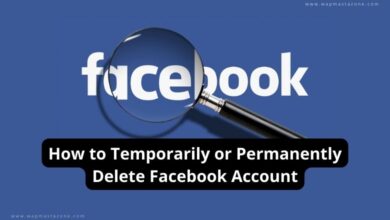Best Ways to Discover Who is Searching for you on Social Media
Who is searching for me, Who is searching for me?

Who is searching for me?, Who is Searching for you on Social Media? – Are you curious and want to know who is looking or searching for you online? For many different reasons, people who dig up your data on Google or on the internet, which remains the greatest archive man ever built. For this reason, you should never have negative content about yourself online because the Internet never forgets.
These sources where people who try to look for you may include Facebook, YouTube, Instagram, TikTok, LinkedIn, Twitter, or the global search engine “Google”.
The question then becomes, who is actually looking for you?
- Someone could search for you so as to know more about you,
- if you apply for a Visa, the embassy might want to find out more about you before granting your Visa,
- If you are a celebrity, definitely, a lot of people around the globe would want to know more about you,
- Assuming you apply for a new job, The company is most likely going to search for you online in order to find out more about you,
- Friends and family members are most likely going to search more about you when your status changes and the list goes on and on.
but it is difficult to know the names of the people searching for you. However, with the advent of technology, monitoring services can help you get considerable information about whosoever searching for you on the internet.
How to discover who is Searching for you on the Internet
Below are the 6 monitoring services you can set up in order to get alerts;
1. Google Alerts:
Google has so many services such as Google Alert which you can use to monitor who is searching for you. There is an 85 percent chance that people searching about you would search on Google first before any other platform and this is why Google Alert is good in monitoring these activities. So set up Google Alert.
How to Set up Google Alert
– Sign in to your Google Account
– Then visit https://google.com/alerts
– Type in your full name and then select Create
Now, whenever Google has a new search entry that contains your name, Google will notify you by mail. This email will include links to the websites that have mentioned your name.
Also read: Google Indexing and How Web Crawler Works
Read also: What Search Engine did People Use before Google?
2. LinkedIn Profile Setup:
LinkedIn has been a great platform for finding jobs that most people don’t know. If you have a profile on LinkedIn then should do a clean-up and revive your account because people can find you through LinkedIn. The beautiful thing about LinkedIn is that it gives free members limited access to see people who viewed their profiles, while premium membership gives members access to see full details of those who viewed their profiles.
If for any reason someone checked your profile on LinkedIn, there is a high chance that it is job-related or prolly because your LinkedIn job alert is turned on. or Perhaps, a curious person searched for you.
How to find Who Viewed your Profile on Linkedin
To find out who viewed your profile;
– Log into your LinkedIn account.
– Click on the notification
– you would then see a list of People Who’ve viewed your profile. see related image below.
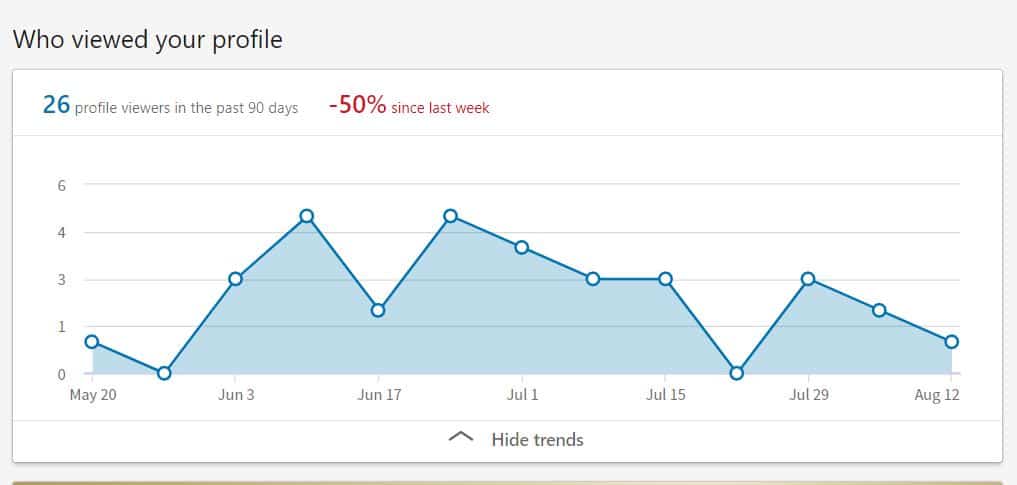
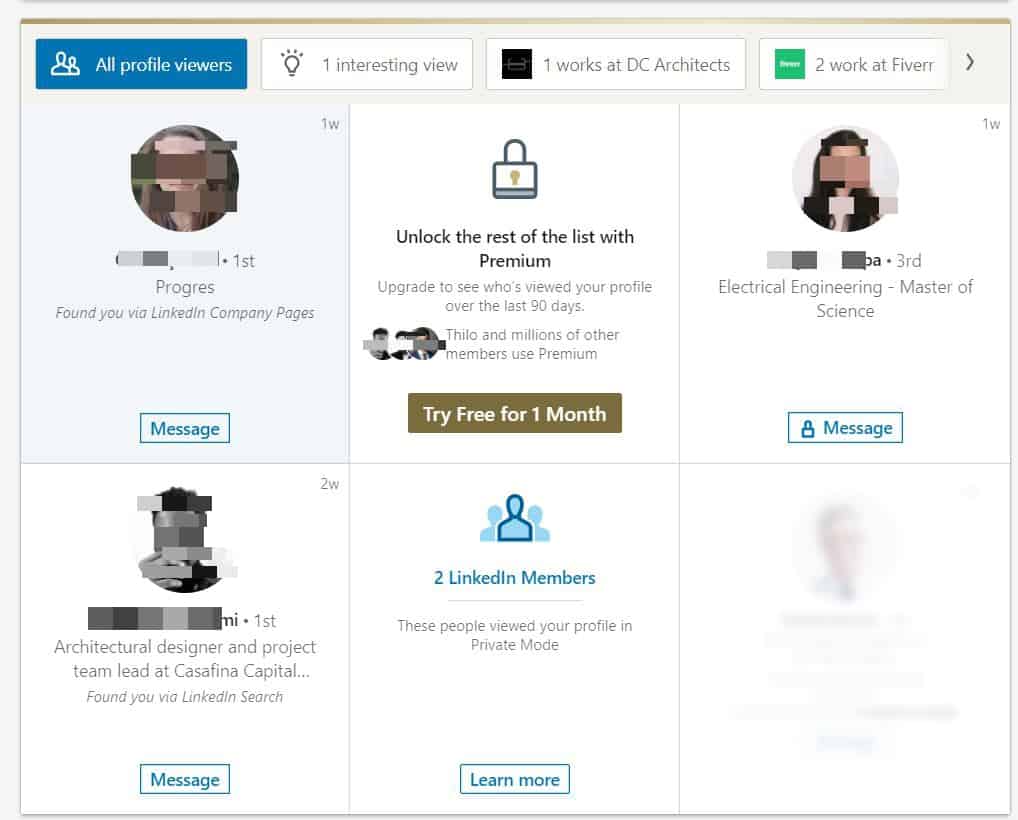
3. Look for social Mentions:
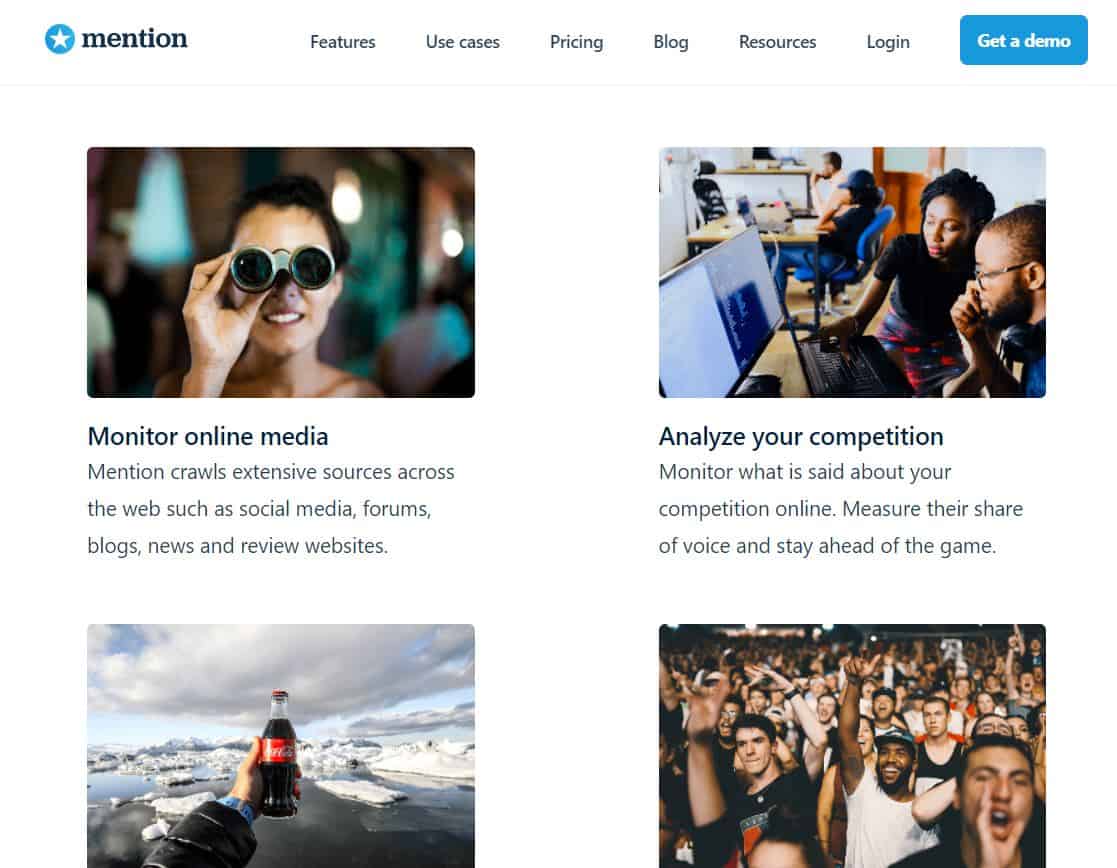
Mention also works almost like Google Alert but rather focuses on social networks that might mention your name.
Mention is a social media and web monitoring tool. The media monitoring tool provides real-time alerts for a company’s keyword and allows users to monitor millions of sources in real time and in 42 languages. Mention can be accessed from a mobile app or the web-based app. You can sign up for the standard service.
How to Setup Mention
– After you sign up, sign in and create an alert.
– There is an option to choose up to four additional alerts, which in this case might be the names of close family members.
– proceed and Click Get Started.
– Mention will then start monitoring sources such as Twitter, Facebook, blogs, forums, etc.
– By default, some sources are scanned automatically which you edit by
– Clicking on the Edit alert button in the Mention dashboard.
– The lists all occurrences of your alert are listed on your Mention dashboard, which by default is sent to your email inbox.
Suggested read: Social Engineering and Prevention Measures
Also read: 6 Ultimate Dangers of Using Free Public WiFi
4. Facebook Friends Algorithm:

While it is impossible to see a list of friends who’ve viewed your specific Facebook posts, there is an indirect way to see which friends have been interacting the most with your Facebook profile. Facebook display algorithm on the friend list shows that the most interactive people come first on your friend list. However, it is difficult to know the specific ranking system of this algorithm but enough research conducted shows the following factors are to be considered;
- Online status: If friends are currently online, they’re more likely to show up at the top of your friend’s list.
- Facebook Interactions: How frequently you’ve interacted with those friends on Facebook.
- Profile Views: How frequently those friends have viewed your profile, or have you viewed their profiles.
- Photo Tagging: Friends that have tagged you in photos.
- Wall Posts: Friends who’ve posted recently on your wall.
- Likes: How often friends have liked your posts, or you’ve liked theirs.
- Commenting: you or your friends have commented on each other’s posts or pictures.
- Photos: How often you’ve viewed each other’s pictures.
Since the most common activity on Facebook is viewing friends’ profiles and posts without interacting with them, the odds are good that the friends at the top of your friend’s list are the friends who’ve been checking your profile and your posts often.
Related: How to Temporarily or Permanently Delete Facebook Account
Also read: How To Know If you Are Blocked By Someone on Facebook
5. Connect your website to Google Analytics:
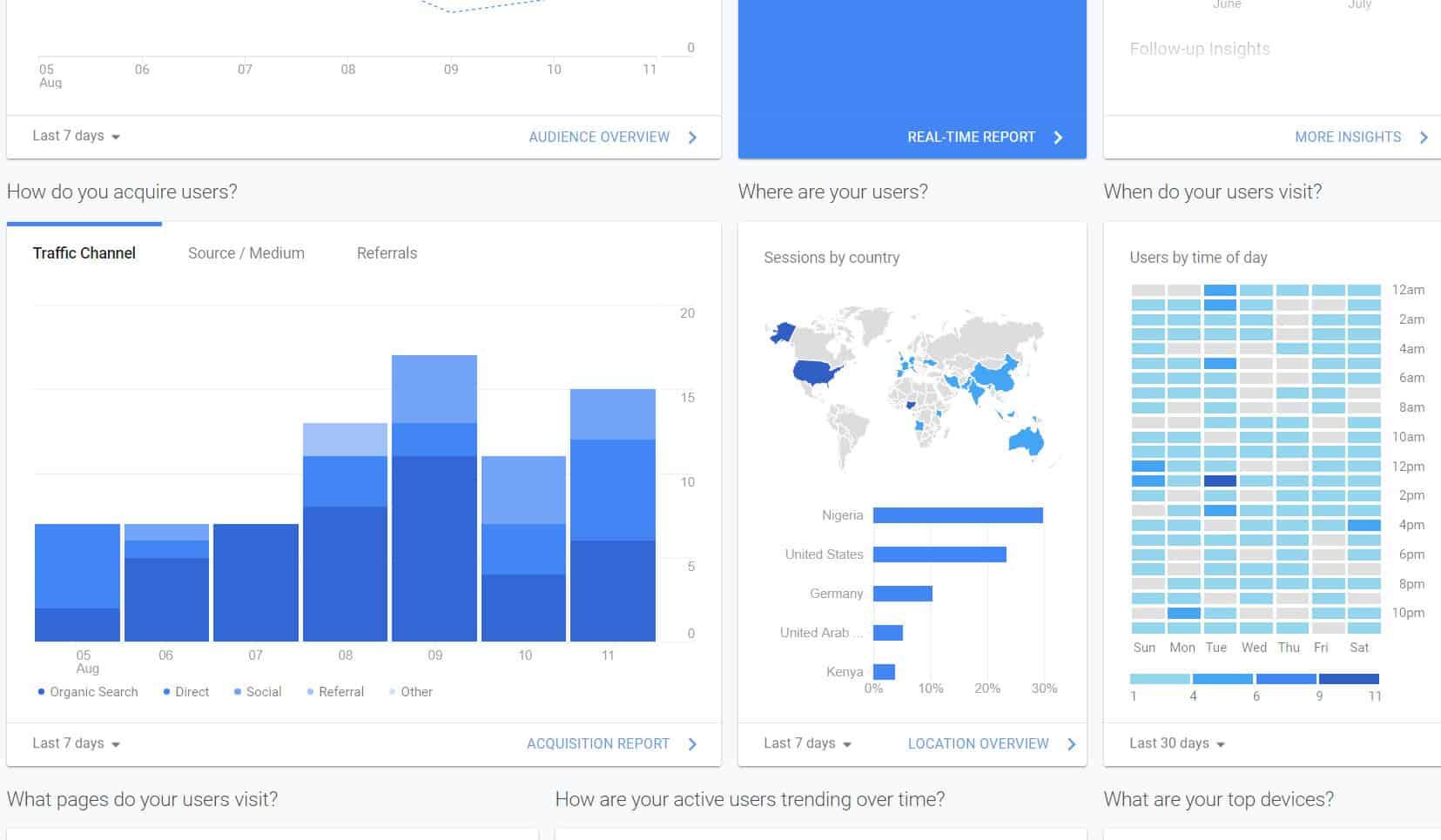
With little knowledge of coding, today you can easily build a website for your profile using Blogger or WordPress to contain your bio or professional experience. It has many advantages and places you forward on the Google search engine when people search your name.
Connecting your website to Google Analytics gives you the edge in monitoring and gathering a lot of information about the people who are searching for you on the internet.
6. Obituary or Death Notice:

Information travels fast and a person who knows you may find out through death notification. This may indicate the level of concern and love people show when you are dead and not when you are alive. People are always quick to mourn and celebrate the afterlife but not while you are alive.
If by chance, you get a mention in an obituary or death notice of the passing of a loved one, maybe on flyers, radio announcements, television announcements, etc, this could place you on the frontline of being searched for.
It’s worth considering that the announcement of births and marriages in the press can also alert people to your location or make them search for you on social media on Google.
Who is searching for me