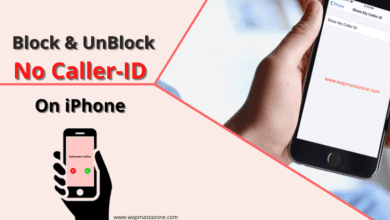How to check accidentally cleared notifications on Android phones

Sometimes, you can accidentally clear important notifications on your Android phone, which can be very frustrating. Notifications are so important because it allows you to receive the instant update. Most of the time you don’t want to open the application to check the messages. It gives you an idea if the message is of urgent importance. s, what then happens when you mistakenly clear off the notification?
There us a way to check the history of notifications on your Android phone. However, this development is not accessible on Android 10. Hopefully, this development would come to Android 11 siin.
This feature was noticed in the second developer preview, and it shows a list of all what notifications you’ve recently cleared.
Alternative to stock Notification Log option
Presently, you can see every missed message or update in the Notification Log widget. But, if you can’t find this feature on your phone, download the “Notification History Log” app from Google Play Store. Which will offer you more details than the stock Notification Log option. It will alert you to check the full messages of apps like WhatsApp, Twitter, and others. You need not close this app as it gives you the alternative to open that particular app. The popular dark theme option is made available here. There are more features like store unlimited notifications, blacklist apps, and advanced filters. But to enjoy this you have to buy the Pro version. And if you don’t want to use a third-party app, here’s how you can also recover accidentally deleted notifications by using the stock widget option.
How to check accidentally cleared notifications on Android phones
Step 1: Long-press anywhere on your home screen, then tap on “Widgets.”
Step 2: Scroll down and find “Settings” widget. Long-press it, and place it on your home screen. Tap on “Notification Log” to create a shortcut of it.
Step 3: Tap the widget and roll through your recently dismissed notifications.
We love to hear back from you, please comment below and share.