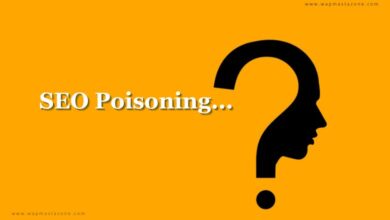UX and SEO – The Impact of UX on SEO
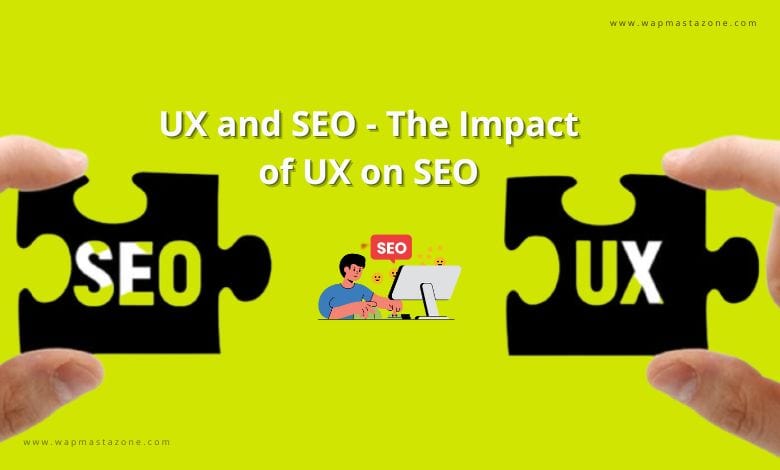
How do UX and SEO intersect and how does UX influence SEO? user experience has a great impact on SEO and this is why you must optimize your website. Providing a great user experience for your visitors is one of the most effective ways to beat your competitors.
Google’s algorithm prioritizes websites that provide an exceptional user experience, and ignoring UX can negatively impact your search engine rankings. A Great user experience will keep your users around thereby leading to better SEO performance.
Also read: AI SEO – The Impact of Artificial Intelligence on SEO Strategies
Also read: RoadMap to Becoming An SEO Expert
What Is UX?
UX is the overall experience that a user has when interacting with a website or application. It encompasses all aspects of the user’s interaction, including usability, accessibility, design, content, and performance. The main purpose of UX is to create an enjoyable, efficient, and meaningful experience for the user.
How Does UX Influence SEO
Google’s algorithm has evolved significantly over the years. Google’s algorithm is now more focused on delivering the best user experience to its users and not just on keywords stuffing into your content or building as many backlinks as possible. This means that Google is prioritizing websites that provide a great user experience.
Google has also stated that UX is an important factor in its ranking algorithm. In 2021, Google introduced its Core Web Vitals metrics, which are designed to measure the user experience of a website. These metrics include page loading speed, interactivity, and visual stability.
Also read: 15 Top SEO Experts and Specialists
Also read: Backlinks in SEO – How to Acquire High Authority Backlinks
Why is UX Important For SEO?
UX and SEO have an intersection. UX is important for SEO because it directly impacts how users interact with your website. If your website is difficult to navigate, slow to load, or has a confusing layout, users are more likely to bounce back to the search engine results page (SERP) and choose a competitor’s website instead. This not only affects your website’s bounce rate and dwell time but also indicates to Google that your website doesn’t provide a good user experience, which could negatively impact your search engine rankings.
On the other hand, if your website provides an exceptional user experience, users are more likely to stay on your website, engage with your content, and share it with others. This not only improves your website’s metrics but also signals to Google that your website is providing value to its users, which could positively impact your search engine rankings.
Also read: Google Indexing and How Web Crawler Works
Also read: 13 Key Indications that your SEO Strategy is Successful
How to Improve Your Website’s UX to Boost SEO
1. Understand your Target Audience:
The first step to improving your website’s UX is to understand your target audience. You need to know who your users are, what their needs and goals are, and what they expect from your website. Website auditing and analysis and user engagement can be the first step to take.
Once you have a better understanding of your target audience, you can tailor your website’s UX to meet their needs and preferences. For example, if your target audience is predominantly mobile users, you should ensure that your website is optimized for mobile devices and that it loads quickly on a mobile network.
2. Improve Website Speed:
Website speed is a critical factor in UX and SEO. Slow-loading websites frustrate users and can lead to high bounce rates. Moreover, Google has made it clear that page speed is a ranking factor.
To improve your website’s speed, you can:
- Optimize your images: Compress images to reduce their file size without sacrificing quality.
- Minimize HTTP requests: Reduce the number of elements on your web page, such as images, scripts, and stylesheets, to reduce the number of HTTP requests required to load the page.
- Enable browser caching: Allow browsers to store frequently accessed resources, such as images and scripts, to reduce the amount of data that needs to be downloaded on subsequent visits.
- Use a content delivery network (CDN): A CDN distributes your website’s content across multiple servers, reducing the distance between the user and the server and improving page load times.
- Use a caching plugin: If you’re using a content management system (CMS) like WordPress, installing a caching plugin can help improve page load times by caching static content and reducing server requests.
Suggested read: 7 Ways to Improve Website Speed For SEO
Also read: What is SEO?
Also read: The Concept of ON Page SEO – Ultimate Guide
Also read: The Concept of OFF Page SEO – Ultimate Guide
3. Optimize Website Navigation:
Website navigation is another critical aspect of UX. Users should be able to navigate your website easily and find what they’re looking for quickly. Confusing or cluttered navigation can cause users to leave your website and negatively impact your bounce rate.
To optimize website navigation, you can:
- Use a clear and concise menu: Your website’s menu should be easy to understand and clearly display the main sections of your website.
- Use breadcrumbs: Breadcrumbs are a secondary navigation system that displays the user’s location on your website and makes it easier to navigate back to previous pages.
- Use internal linking: Internal linking can help users navigate between related pages on your website and can also help with SEO by distributing link equity to important pages.
4. Use Responsive Design:
With more and more users accessing the internet on mobile devices, responsive design has become an important factor in user experience and SEO. Responsive design ensures that your website looks and functions correctly on all devices, including desktops, laptops, tablets, and smartphones.
To use responsive design, you can:
- Use a mobile-responsive theme: If you’re using a CMS like WordPress, make sure you’re using a mobile-responsive theme that adjusts your website’s layout to fit different screen sizes.
- Test your website’s responsiveness: Use tools like Google’s Mobile-Friendly Test to check how your website looks and functions on different devices.
- Use adaptive images: Adaptive images adjust their size and resolution to fit the device they’re being viewed on, reducing load times and improving the user experience.
Also read: 7 Proven Steps To Grow Your Domain Authority
Also read: 7 Most Common SEO Mistakes you Should Avoid
5. Improve website content:
High-quality content is another essential factor in UX and SEO. Your website’s content should be informative, engaging, and easy to read. Users should be able to understand your content quickly, without having to read through long blocks of text.
To improve website content, you can:
- Use clear and concise headings: Headings help break up your content and make it easier to scan. Use descriptive headings that accurately summarize the content below them.
- Use short paragraphs: Short paragraphs make your content easier to read and can help keep users engaged.
- Use bullet points and lists: Bullet points and lists can help organize your content and make it easier to read.
- Use multimedia: Multimedia, such as images, videos, and infographics, can help break up your content and make it more engaging.
Also read: SEO for Beginners – Ultimate Guide
Recommended: Web and SEO Tools
| Free Web & Seotools | Categories | Websites |
|---|---|---|
| Web/Seotools | https://www.my-seotools.com/ | |
| IP/Domaintools | https://www.domainlista.com/ | |
| Webtools/Domaintools | https://webtools.domainlista.com/ | |
| Webtools | https://dnschecker.me/ | |
| Web tools/IP Address Checker | https://www.readmyip.com | |
| Seotools | https://seoanalyzer.wapmastazone.com/ | |
| Web/Seotools | https://seotools.wapmastazone.com/ | |
| Seotools | https://siteworth.wapmastazone.com/ | |
| Web/Seotools | https://www.spysuggest.com/ | |
| Webtools/Qr Generator | https://qr-codegenerator.me/ | |
| Seotools | https://seooptimizer.me/ |