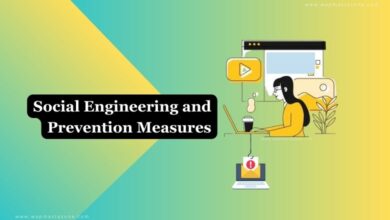IP Lookup – How to Find the Owner of an IP Address

Is it possible to find the owner of an IP address? In this article, you will learn about IP lookup, whois lookup, and how you can use them to find the owner of an IP address.
In practical terms, your IP address cannot be used to reveal your identity. However, the information required to get any IP user’s actual location at a specific point in time is private information and can only be collected from your internet service provider.
IP address lookup tools and WHOIS databases give insights into ownership and also help to facilitate accountability and transparency. This is one of the means you can detect the owner of an IP address.
Also read: IP Checker and How IP Address Works
What Is IP Address
An IP address, or Internet Protocol address, serves as a unique numerical label assigned to each device connected to a computer network. This label enables devices to communicate and exchange data, forming the backbone of internet connectivity.
IP addresses come in two primary types:
IPv4 Addresses: The most prevalent type, these addresses consist of four sets of numbers separated by periods (e.g., 192.168.1.1).
IPv6 Addresses: With the growth of the internet, IPv6 addresses were introduced, featuring a series of hexadecimal digits separated by colons (e.g., 2001:0db8:85a3:0000:0000:8a2e:0370:7334).
Suggested read: What is My IP Address? – IP FAQ
Methods to Find the Owner of an IP Address
1. Use IP Lookup Tools:
IP lookup tools is a free tool you can use to harness IP address databases and geolocation data to get insights into IP address ownership. These tools can show information such as the associated internet service provider (ISP), geographic location, and even potential usage.
Below are some free IP lookup tools you can use:
2. Use WHOIS IP Address Lookup:
The acronym WHOIS stands for “Who Is?” It is a protocol that provides domain name and IP address registration information. WHOIS databases contain details about domain ownership, IP address allocation, and contact information of registrants.
Who Owns an IP Address block?
An IP address block can be owned by various entities, including internet service providers (ISPs), organizations, data centers, and even individuals. IP address ownership stems from the allocation process and the corresponding registration information.
In many instances, the ownership of an IP address block is attributed to the internet service provider (ISP) responsible for allocating the addresses. ISPs maintain records of IP address assignments and can assist in identifying the corresponding account holders.
Also read: Ways to Change and Hide Computer IP Address
Can a Hacker Trace My IP Address with WHOIS?
WHOIS information is not an invitation for hackers to trace and exploit your IP address. While WHOIS data provides information about domain and IP address ownership, it does not grant direct access to your personal or private information. However, if your information is not restricted or private for the public domain, then it can be found through WHOIS lookup. So it is wise to exercise caution and be aware of the information you make available in the public domain.
How to Change IP Addresses
You can change IP address temporarily or permanently.
1. Changing Your IP Address Temporarily:
The need to change your IP address temporarily can arise for various reasons, such as accessing geo-restricted content or enhancing online privacy. One approach is to use a Virtual Private Network (VPN), which routes your internet traffic through servers in different locations, thereby masking your original IP address.
2. Changing Your IP Address Permanently:
For those seeking a more substantial change, contacting your ISP is necessary. While ISPs usually assign dynamic IP addresses that may change over time, you can request a static IP address, which remains constant. Keep in mind that this process may involve additional costs and considerations.
Also read: What is DNS Checker & Global DNS Propagation