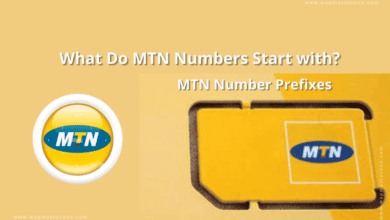How to Check Glo Data Balance Nigeria in 2023
How to Check Glo Data Balance, how to check glo balance

In this post, I will show you How to Check Glo Data Balance, how to check Glo Airtime, and how to check Glo balance in Nigeria.
– Last Updated: 18.09.2022
Glo is a Nigerian multinational telecommunications company that offers its subscribers good and affordable services. GLO became the first telecommunication company to build an $800 million high-capacity fiber-optic cable known as Glo-1, a submarine cable from the United Kingdom to Nigeria. So, When is this guide useful? when you want to check your Glo Airtime Balance and Glo Data Balance, or when you run out of data without any notification, or for people who really don’t know how to go about it.
Also read: How to Transfer Airtime on Glo in 2021 – Easy Steps
How To Check Glo Airtime Balance or Glo Balance
To check your Glo airtime balance;
- Simply Dial the USSD code #124# on your mobile phone.
- You will then see a pop-up message, follow the onscreen display and you would see your balance after.
How To Check Glo Data Balance
You can check your data balance through USSD code, SMS, or online through Glo HSI web Portal. But the USSD code option is available 24/7, except when your phone network is bad.
Check Glo Data Balance through USSD Code
To check your data balance through USSD code;
- simply dial *127*0#
- You will see an on-screen pop-up showing your data balance after.
- Alternatively, you can dial *777#, then select your current subscription plan,
- then select manage data to reveal your data balance.
Also Read: Steps on How to Contact Glo Customer Care in Nigeria
Check Glo DataBalance Online
The second method is through the Glo HSI portal. The Glo HSI portal is a Glo self-help portal that allows Glo subscribers to manage their Glo Bolt internet subscriptions.
To check your data balance online;
- simply go to the Glo hsi portal.
- then enter the required details
Check Glo DataBalance Via SMS
The third method is through SMS. To check your data balance through SMS,
- simply text INFO to 127.
- you will receive a text message showing your data balance after you have successfully sent the message.
Must Read: What Search Engine did People Use before Google?
Whats More!
Related questions
how to check glo balance
What is Glo airtime account balance code?
- The glo account balance code is #124#
- Simply dial #124# on your smartphone and you will get a reply with your glo account balance.
Also read: How to Check Glo Number in Nigeria
What is Glo bonus data balance code?
- To check your glo bonus,
- simply dial #124# then Enter 1 on your phone then wait for a reply from Glo with your account balance.
Other Useful Glo USSD codes:
Glo codes | All Glo USSD Codes |
| Glo data sharing | *127*01*[friend’s number]# |
| Buy Glo data | *777# |
| Check Glo data balance | *127*0# |
| Check Glo number | *135*8# |
| Migrate to Friends & Family Glo list | *100*9*2# |
| Borrow data and call credit on your Glo | *321# |
| *127*[USSD_Plan_Number]*[friend’s number]# | Glo data gifting |
| Add 10 frequently called Family and Friends numbers | *101*1*Mobile No# |
| Subscribe to Glo YAKATA | *230# |
| Glo Simple Recharge | *805# |
Do you have any questions, let us know in the comment section
How to Check Glo Data Balance, how to check glo balance