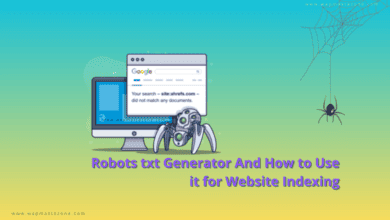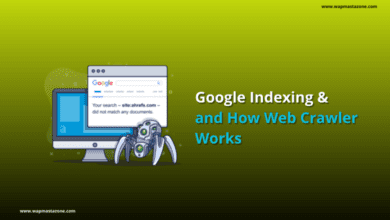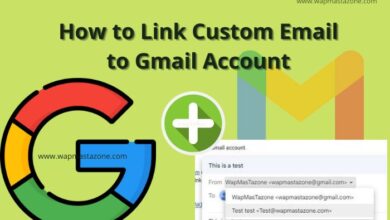Google Meet upgraded to compete with others video apps like zoom

As we know that Google is always in front when it comes to technology. Google plans to upgrade its video app previously known as google hangout meet.. The new features to be introduced will make it more competitive to other video apps like zoom.
GoogleMeet now offers a tiled layout for accommodating more recipients which is the first major change. It is capable of showing up to 16 users in a single gallery view which is a huge upgrade over the previous limit of only four users. The new layout is similar to what Zoom provides on its offering although it is capable of showing up to 49 users. But Google has assured that more changes will be introduced to the layout with a focus on better presentation and supporting more recipients.
Also Read: What Search Engine did People Use before Google?
The update adds the ability to share a Chrome tab with the recipients. It eliminates the need for sharing just the window or the entire screen with others on the call. There is also a new low-light mode to help you out when the light around you is not sufficient. It will make use of AI capabilities to make necessary tweaks so that you are visible to others. The mode is currently limited to mobile users but will arrive on the web in the near future.
The new googlemeet app will have noise cancellation which allows uses to have effective meetings or chat. Google says it will “intelligently filter out background distractions” so that the user is audible. The full features are not fully out yet, but it is believed to be rolled out in the coming weeks.
How can I download Google Meet Desktop App and Smartphones?
GoogleMeet currently doesn’t have an app for PC users but G Suite users can hold a meet via meet.google.com , or you can use google calendar to schedule a meeting as well.
But it is available for smartphone uses such as android and iOS.
Download Google meet for ANDROID HERE
Download Google meet for IOS HERE
Is Google Meet Free?
The answer is No.
To hold a google meet you need to have a Paid G suite account which is around $6/month.
You can check their pricing plans here; Gsuite Pricing plans
How do I Join Google Meet Video call?
You can join and hold a video meeting using;
- web browser or mobile app
- Google Calendar
- Meeting link URL or code provided by the host
You, however, don’t need a google account to participate in Meet video call through your browser, the host only needs to grant you access to join. While on mobile, you need to be signed in to your Google account before you can join a meeting.
So, we can all wait for the new magic from good.
Also read: How to Unhide or Hide Caller-ID on Infinix Android Phone
we love to hear from you, comment below and share.