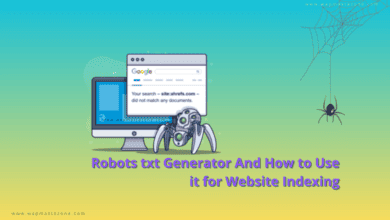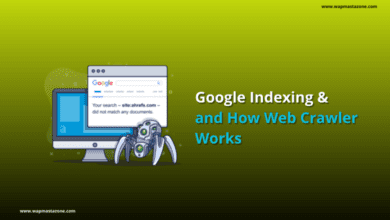How to Submit a Sitemap to Google Webmaster Tools in 2025
submit a sitemap to google, google submit sitemap

How to submit a Sitemap to Google Webmaster Tools – generating traffic is important, and for this reason, you need to submit your sitemap to Google so you can track your website performance on search engines. If you are a new blogger then you should be aware of the Google Webmaster Tools. Webmaster tool can give you insight on how to improve your website’s off-page SEO and technical SEO . This tool is also helpful for bloggers to get Indexed in Google.
Related: Google Indexing and How Web Crawler Works
Also read: 7 Ways to Improve Website Speed For SEO
How to Submit a Sitemap to Google Webmaster Tools
Follow the steps below to submit your website to webmaster tools
1. Create a Google Account:
– If you don’t have a Google Account, you’ll need to create one. Make sure to use an account that is associated with your website or business.
2. Go to Google Search Console:
– Visit the Google Search Console website at https://search.google.com/search-console.
3. Add a Property (Your Website):
– Click on the “Start Now” button.
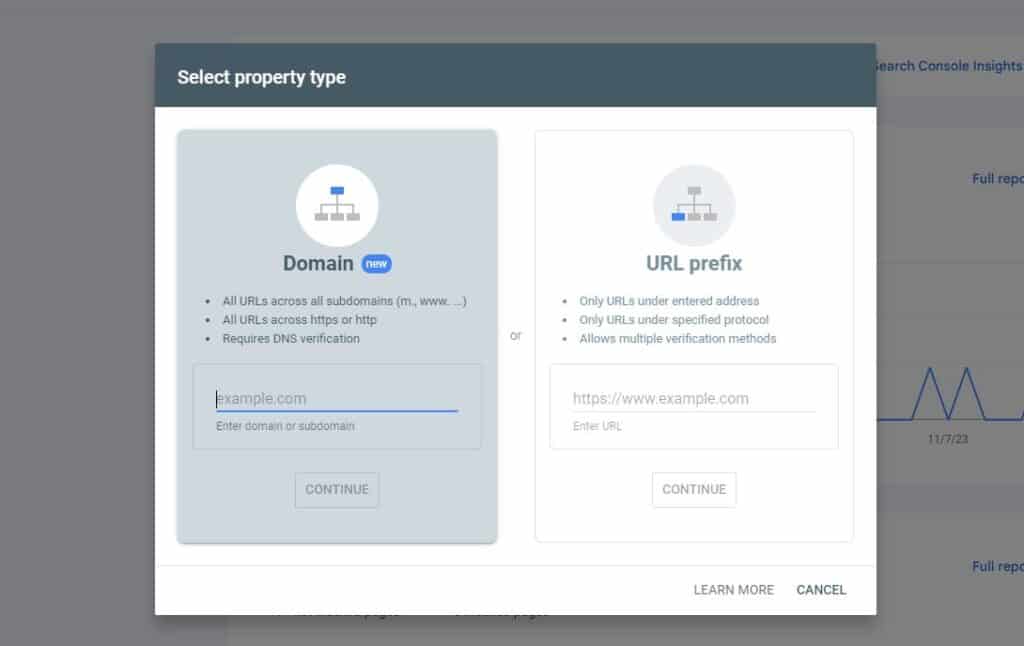
– Enter your website URL in the provided field and click “Continue.”
4. Verify Ownership:
– Google needs to verify that you own the website you’re trying to add. There are several verification methods available, and you’ll need to choose one.
– Common methods include adding an HTML file to your website, adding a meta tag to your site’s HTML, verifying through Google Analytics, or using your domain provider.
5. Verify and Confirm Ownership:
– Follow the instructions for the verification method you chose. Once verified, you should see a message confirming ownership.
6. Goto Search Console Dashboard:
– After verification, you’ll be redirected to the Search Console dashboard for your website.
7. Submit a Sitemap:
– In the left-hand menu, click on “Sitemaps.”
– Enter the URL of your sitemap in the provided field and click “Submit.”
Recommended: Sitemap Generator
8. Monitor and Analyze:
– Google Search Console provides various tools and reports to help you monitor how your site is performing in Google Search. Explore the different sections like Performance, Coverage, and others to get insights into your site’s visibility and any potential issues.
Suggested read: 7 Proven Steps To Grow Your Domain Authority
Suggested Tool: Domain Authority Checker
How to Submit Blogger Sitemap to Google Webmaster Tools
Follow these steps below:
- Go to Google Webmaster Tools Dashboard.
- Click on Crawl >> sitemaps
- Now click on “Add/Test Sitemap”
- Now box will appear the copy the below code and paste in the box,
atom.xml?redirect=false&start-index=1&max-results=500
- Now press “Submit Sitemap”
- The above code is for 1-500 posts, if you have more than 500 posts then add the below code.
atom.xml?redirect=false&start-index=500&max-results=1000
NOW You’ve Successfully submitted Sitemap to Google. When your sitemap is successfully indexed then you will see your posts showing in search results.
Also, note that Google shows those posts on top which are unique and quality. So try to make your blog’s posts more unique and quality to drive more traffic from Google.
Suggested read: 6 Ultimate Dangers of Using Free Public WiFi
Suggested read: The Concept of ON Page SEO – Ultimate Guide
Also read: The Concept of OFF Page SEO – Ultimate Guide
if you find this post interesting and useful, please comment below and share.