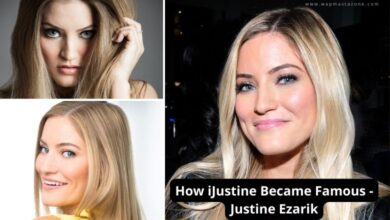YouTube video downloader – Ways to Download Youtube Video Online For Free. YouTube is the world’s No.1 website to watch online videos. 1000’s of videos are getting uploaded each and every hour on YouTube. There are many YouTube addicts who spend, a hell lot of time by watching videos. Frankly speaking, even I am a YouTube addict. But the sad thing here is YouTube won’t provide and DOWNLOAD option in default to download videos from it. There are many ways to download videos from YouTube Videos. I saw many people facing problems while downloading. So I thought to suggest some good ways by making some series of videos on DOWNLOADING YOUTUBE VIDEOS. In this post, I will let you know about the different sites that will allow you to Download YouTube videos online for free. Here you go.
Disclaimer: Before you visit any of these websites, please note that the information provided in this article is for information purposes only. you can find our full disclaimer here.
Also read: 11 Top Tech YouTubers
Also read: 15 Top Tech Companies to Work For
Also read: 25 Biggest Tech Companies in the World
Top 13 Sites to Download YouTube Videos Online
By using all the below-mentioned websites, you can Download YouTube videos online in a similar manner, first, you need to copy the YouTube video link and you have to submit in the below-mentioned websites to download that particular video.
1. SaveFrom.net:
SaveFrom.net operates seamlessly within your web browser, enabling you to retrieve videos from a given URL. This straightforward software simplifies the downloading process. To utilize the tool, start by copying and pasting your video’s address into the top toolbar of the page. Subsequently, click the arrow to move forward. The media file can be downloaded either through the SaveFrom.net Helper or directly within your browser. Notably, opting for the SaveFrom.net Helper expands the range of available formats for downloading compared to using your browser alone.
2. CATCHVIDEO.NET – Download online videos
As the name itself says you can catch ( download ) any YouTube video using this. You need not to paste the YouTube video link in the input box. It will automatically copies the Video link from your clip board and will make your work even easier. To Download YouTube videos online from this website you should have java installed and enabled on your PC.
3. CLIPCONVERTER.CC:
Normally all the YouTube Videos will be in .flv format when you download them using any of the websites. But many devices that we use don’t support .flv files and hence we again have to use some Video converting software’s to convert them into other formats. How awesome it would be if you can directly convert them online to any format that you link and then download it, so that it will be easier you. You CLIP CONVERTER website first you can convert the YouTube video to formats like MP3, MP$, WAV, AVI, MOV…Etc.
Also read: 13 Types of Hackers and How to Prevent Hacking
Also read: Google Indexing and How Web Crawler Works
4. Catchvideo.net:
Similar to SaveFrom.net, Catchvideo.net features a straightforward toolbar that allows you to input video links from any website. Once you click the “Catch!” button, you can save your video in different formats, such as MP4, WebM, or 3GP. Additionally, Catchvideo.net provides a browser extension for swift downloads while you browse the internet. This platform is versatile, supporting video retrieval from various sources like YouTube, Facebook, Vimeo, Daily Motion, and numerous other video websites.
5. Converto.io:
Converto.io stands out as a top-tier free online video downloader, positioning itself as “the easiest way to download and convert YouTube to MP3 or MP4.” Emphasizing its user-friendly design, Converto.io simplifies the process: users merely copy a YouTube URL, paste it into Converto.io, and click the “Convert” button to obtain their video. What sets Converto.io apart is its capability to download and convert any YouTube video into MP3 or MP4 formats without the need for additional software downloads.
6. Videograbber.net:
Video Grabber offers a remarkably user-friendly experience, enabling the download of 720p content without any charges. This feature caters well to individuals who enjoy viewing videos on compact devices such as phones and tablets. Additionally, the website includes a highly beneficial “how-to” section that addresses most queries users might encounter while navigating the platform. If simplicity is your priority, this site could be precisely what you’re looking for.
7. Savethevideo.net
Savethevideo.net is as an excellent platform for video downloads, compatible with any device. The website boasts a straightforward and user-friendly design, eliminating the need for registration. To download a video, simply input the video’s URL and select the preferred format and resolution – it’s that easy.
8. Videodownloaderpro.net
It is a platform where you can download your favorite music and web video from any website, Youtube, TikTok, Facebook, and Vimeo in just one click. Video Downloader Pro is a Free magic tool that helps you to download any media content from any website all over the Net.
Also read: How To Delete Or Temporarily Hide Your YouTube Account
Related: 4 Ways to Make Money From YouTube
9. linkvideo.download
LVD or Link Video Download is a free link video downloader, converter, and generator tool. On this site, you can download and get movies, music or video files from various types and kinds of sources such as social media and popular websites as listed below. Our servers use very good bandwidth providers, so when you download .mp3, .mp4, .m4a, 3gp files or any kind of it, the data transfer speed will be maximized so that you can get the music or video files you want faster.
10. keepv.id – youtube video downloader
Keepvid is the best online video downloading site. Keepvid can do many different things with your online videos collection. Keepvid can allow you to download the entire collection back to your device. It can also help you upload video to Facebook and then put it on Instagram. Keepvid can help you convert special Instagram videos to mp3 and make them your new ringtone. Keepvid can help with all of this and many other things. Here are some of the most well-known.
11. DETURL.COM
Useful tools: YouTube Trend
Related: YouTube Title Extractor
12. 9convert.com
9convert is a free and unlimited Youtube video downloader. You can easily download thousands of Youtube videos in high quality formats like 360p, 720p (HD), 1080p (Full HD). We provide the fastest and most convenient way to download Youtube videos you will ever know. You can save videos and songs to your computer or mobile phone for offline viewing.
13. Videohunter.net
VideoHunter is a desktop video downloader accessible through a free trial, designed to swiftly and effortlessly acquire the videos you desire. Boasting high-definition quality and the ability to download videos in large quantities, VideoHunter is the go-to tool for enthusiasts of online videos.
Features of Videohunter
- A High-quality Online Video Downloader for Windows PC/Mac
- Download any video from 1,000+ websites
- Download videos in 720p, 1080p Full HD, 4K, and 8K
- Extract playlists, video channels, and subtitles easily
- 6X speed to save video & audio in bulk
Suggested: How iJustine Became Famous – Justine Ezarik
Related: The Rise of LinusTechTips to Fame – Linus Sebastian
Read also: The Rise of Unbox Therapy to Fame – Lewis Hilsenteger